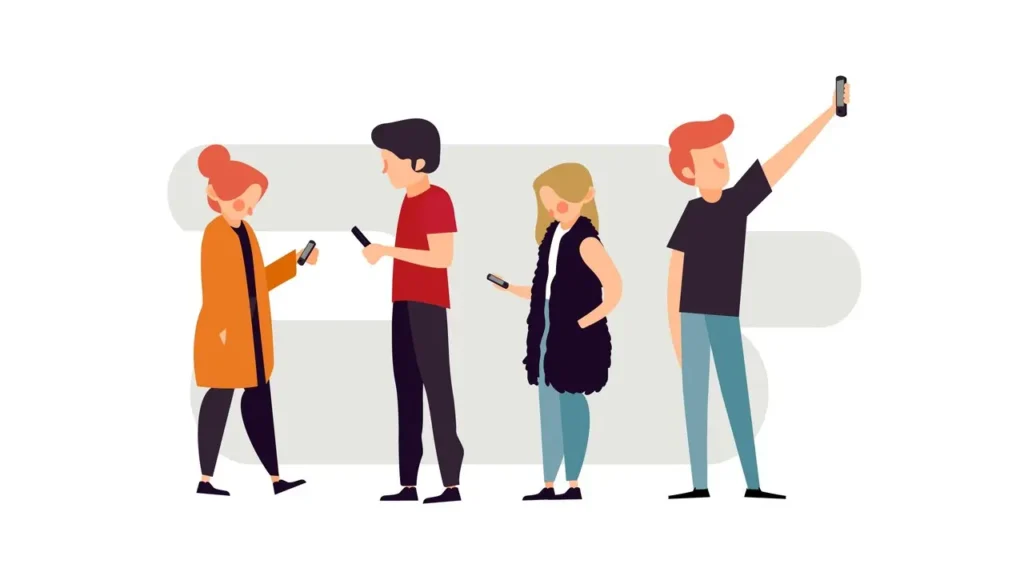Instagram offers a feature that allows users to tag their location in photos and Stories. This makes it a useful tool for connecting with people in your area. By using the geo-targeting function, you can explore your favorite spots and see who else frequents those locations.
How to Find Nearby Instagram Users?
You can search for Instagram accounts near you without typing their username in the search field. The easiest way to find people by location is by using Instagram’s standard search tool. Simply tap the magnifying glass icon at the bottom of the app to open the search page.
By default, the results appear under the “Best” tab, showing a mix of accounts, hashtags, and locations. For example, if you search for “AVM,” you’ll see profiles with that name, hashtags like #AVM, and nearby places tagged with AVM. To refine your search, use the filter tabs at the top. If you’re specifically looking for posts from a physical location, select the “Places” tab to see all content tagged at that spot.
How does Instagram’s “Places Nearby” feature work?
Instagram’s “Places Nearby” feature allows users to discover accounts and posts associated with specific geographical locations. Here’s how it works:
Finding Accounts and Posts by Location:
- Using the Explore Tab:
- Access the Explore tab by tapping the magnifying glass icon.
- Enter a city or region name in the search bar to refine your search. Instagram will then display a list of accounts linked to that area.
- Using the “Nearby” Tool (for immediate vicinity):
- This tool helps locate accounts in your immediate neighborhood.
Finding Specific Posts at a Location (Scenario: Mall Encounter):
If you’re curious about someone you saw at a specific location, like a mall, and suspect they might have posted a photo:
- Search for the Location: Use the search bar to find the specific mall or location.
- Explore Posts:
- Initially, you’ll see “Top” posts for that location, showcasing posts with the highest engagement (likes and comments). You can also view the accounts of people who commented on these posts.
- To find recent posts, switch from “Top” to “Recent.” This will display Instagram accounts that have most recently uploaded images tagged with your desired location.
- Only public accounts will be visible in the “Recent” section. If you believe someone is nearby, you can follow their public Instagram account directly.
Using GPS for Location-Based Discovery:
When GPS is enabled on your device, Instagram can instantly display your current location, narrowing search results to show popular accounts in your area. To do this:
- Open the Instagram app.
- Type “locations” in the search bar.
- Select a location near your current position.
- Browse the latest and most popular posts associated with that location. In this section, you will find accounts near you.
Best Ways to Find People Nearby on Instagram
Check People’s Follow List
Viewing a User’s Followers and Following List:
To see who another user follows and who follows them:
- Go to their profile.
- Select the “Followers” option. This section will display a list of all accounts that follow them.
- Similarly, you can select the “Following” option to see all the accounts they follow.
Discovering Accounts Near You (using the “Explore” tab):
To find more Instagram users in your area:
- Navigate to the “Explore” tab.
- Look for and select the “Followed” section.
- From here, you can examine the accounts of people near you to discover additional Instagram users in your vicinity.
Ask Friends to Send You Profiles of People Nearby
If you have friends nearby, they can recommend profiles to follow. They may also tag you in posts about local events, allowing you to see who is interested and follow the accounts that engage with these posts. Friends can suggest local businesses with Instagram pages that are popular among visitors, often featuring geotagged photos or user-tagged images.
When you select a location, you’ll see its distance from you, a map view, and a selection of popular and recent posts from that area. The Top tab displays high-quality images taken at the location, while the Recent tab shows the latest uploads.
For more details, hover over the location and tap the “See more” option in the top-right corner. This allows you to view the post in Maps or Google Maps, access the location’s address, and find additional information.
Use the Places Feature
If you meet someone at a local shopping center and want to find their Instagram account, you can use location tags to see if they’ve posted from that area. Many people share photos with geotags or local hashtags, making it easier to discover their profiles.
To search for someone using Instagram’s location feature:
- Open Instagram and go to the Search tab.
- Type the name of the shopping center or your local area.
- Instagram will display Top Posts (popular posts with high engagement) and Recent Posts (newer uploads) from that location.
- Since the Top section only shows highly liked posts, switch to the Recent tab to see the latest tagged photos.
- Browse through the posts to see if the person you met has shared a photo there.
For better accuracy, enable GPS to let Instagram detect nearby locations automatically. If you find a relevant post, check the account to confirm if it belongs to the person you’re looking for.