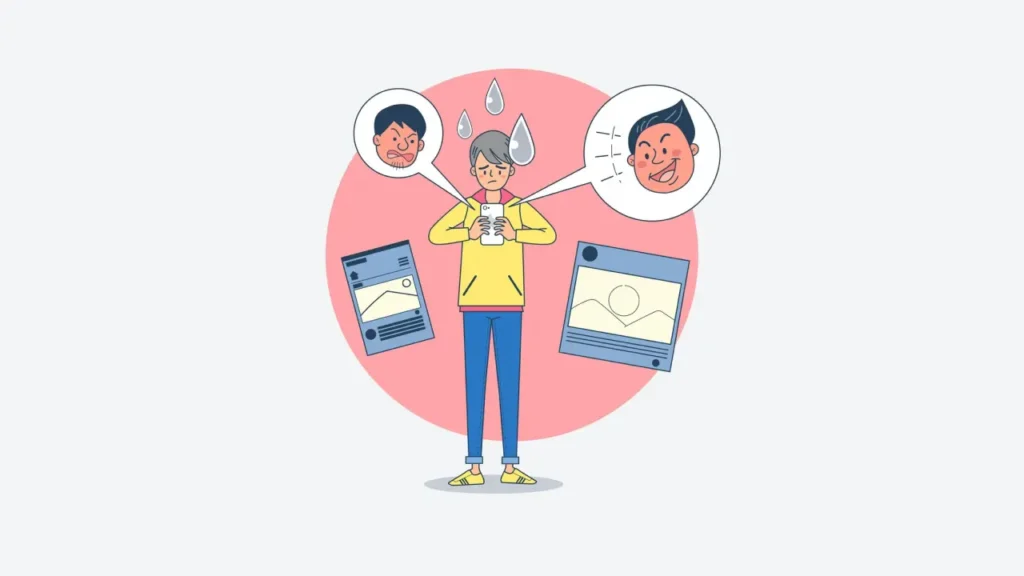Creating a secondary Instagram account can serve various legitimate purposes. Many users find it useful for competitor analysis, allowing them to observe other businesses or individuals without revealing their primary identity. Similarly, some may use a fake account to follow public figures or content anonymously.
What is Fake Instagram Account?
A fake Instagram account, often referred to as a secondary or anonymous account, is essentially a profile not directly linked to an individual’s primary identity. These accounts are typically established with a specific purpose in mind. For instance, businesses might leverage a fake account for brand promotion, aiming to broaden their reach and attract new followers and customers, or to engage with their existing audience more freely. Users also create them to anonymously follow public figures or content without revealing their personal profile.
While setting up a fake Instagram account might seem complicated if you’re new to the process, it’s actually quite straightforward once you understand the basic steps. We’ll guide you through everything you need to know.
Things to Consider When Creating a Fake Instagram Account
Before you create a fake Instagram account, you should consider a few things so that it doesn’t look real. For example, having no followers can make you look like a suspicious person. For this reason, we want to talk about some basic things before creating a fake Instagram account.
Using Anonymous Contact Information for Instagram Accounts
When creating a secondary Instagram account, you might be tempted to use your personal email and phone number. However, for enhanced privacy, it’s highly advisable to use anonymous contact details, even though Instagram doesn’t publicly display phone numbers. This extra step helps maintain the separation between your primary online identity and your secondary account.
To get a fake email address, you can use services specifically designed for temporary or disposable email accounts. These services allow you to generate an email address without linking it to your personal information. Be aware that when you create any online account, including a fake email, your device’s IP address might be tracked.
Here are some reliable websites for obtaining temporary email addresses:
- Temp-Mail: This service provides you with a temporary email address that you can use for various sign-ups. It also provides a corresponding password.
- EmailFake: Similar to Temp-Mail, this site offers temporary email addresses and associated passwords.
Acquiring a Temporary Phone Number
For receiving SMS verification codes without using your personal number, disposable phone number services are an excellent option. One such service is MyTrashMobile.
Here’s a step-by-step guide on how to utilize MyTrashMobile:
- Access the Website: Navigate to the MyTrashMobile website. Upon arrival, you’ll find a selection of phone numbers, which may include numbers from various countries.
- Identify Active Numbers: Look for a section, often visually indicated with a green highlight, that displays “Receive” next to a phone number. This signifies that the number is active and capable of receiving SMS messages.
- View Incoming Messages: Click on the “Receive” button associated with the phone number you wish to use. This action will open a page displaying a feed of recent messages that other users have received on that particular number.
- Record the Number: Ensure you accurately note down the chosen phone number, including its corresponding country code, as you will need this for the verification process.
Verifying Your Instagram Account
Once you have successfully acquired your temporary email address and phone number, you are ready to proceed with creating your Instagram account.
Here’s how to complete the process:
- Enter Temporary Phone Number: During Instagram’s sign-up process, when prompted for a phone number, input the temporary number you obtained from MyTrashMobile.
- Receive Confirmation Code: After submitting the number, Instagram will dispatch a confirmation code via SMS to that temporary phone number.
- Retrieve the Code: Return to the MyTrashMobile page corresponding to the specific temporary number you used. The confirmation code sent by Instagram will be displayed under the “Received Text Messages” section on that page.
- Verify and Finalize: Input this confirmation code into Instagram to verify your account. This final step will complete the creation of your new, secondary profile.
Set Your Account Privacy
After successfully setting up and verifying your secondary Instagram account, there are several key steps you can take to ensure its discreet and effective use.
The most logical initial step for a fake Instagram account is to make it private. This can be done immediately after verifying your email and phone number. To do this, simply log into your newly created account, then navigate to Settings > Privacy > Private Account (or “Secret Account” depending on your app version). Switching to a private account gives you control over who sees your content and who can follow you, adding a layer of anonymity.
Your profile picture is a crucial element in maintaining the authenticity of your secondary account. Avoid anything that might immediately flag it as fake or draw undue attention. Instead, opt for a picture that is low-key and doesn’t arouse suspicion. The specific image choice is entirely up to you, but aim for something generic or subtly relevant to the account’s purpose without being overly personal or flashy.
To further enhance the believability of your account, consider how you interact with messages and follower requests. It’s wise to avoid accepting followers who don’t align with the account’s intended use or interests. Furthermore, even if you’re active online, don’t reply to all messages instantaneously. Immediate responses can sometimes make an account seem less genuine. Instead, introduce a slight delay before responding to messages, as this can make your interactions appear more natural and less like an automated or purely functional account.
How to Create a Fake Instagram Account?
There are very good websites developed for you to create a fake account on Instagram. You can easily create a fake Instagram account through these sites. We will also talk about what these are, but first let’s take a look at how to create a fake Instagram account with a natural look.
Creating a Natural Looking Fake Instagram Account
Beyond using dedicated Instagram account creation tools, the fundamental requirements for setting up a fake Instagram account are a temporary email address and a temporary phone number. Fulfilling these two prerequisites will allow you to easily create a secondary Instagram profile.
To begin, you’ll need a free temporary phone number. We have previously provided a detailed guide on how to obtain one; you can access that article [here or by searching for resources on temporary phone numbers].
Next, it’s time to create a temporary email address. A convenient service for this is 10minutemail. This tool generates a free email address that remains active for approximately 10 minutes, and it doesn’t require a password. Simply use the email address provided by this service when Instagram prompts you for an email during registration. When Instagram sends a verification code, refreshing the 10minutemail page will display the code in the “Inbox” section.
To summarize, follow these steps to create and maintain a discreet Instagram account:
- Obtain Temporary Credentials: Secure both a temporary phone number and a temporary email address.
- Set Account Privacy: Immediately after creating your Instagram account, set it to private. This is crucial for maintaining your privacy and controlling who can view your content.
- Build a Natural-Looking Profile: Create an Instagram profile that appears as natural as possible. This includes uploading a profile picture and posting at least 8-10 pieces of content to give the impression of an active user.
- Engage Authentically: Increase your profile’s engagement by visiting popular Instagram accounts and interacting with content in a way that seems natural. When responding to questions or messages, always do so calmly and realistically, avoiding immediate replies that might suggest an automated or insincere presence.
Fake Instagram Account Creating Sites
Several websites are available that facilitate the creation of fake Instagram accounts. Among the prominent ones are:
- Mediamodifier
- Fake Details
- The Fake Status
- Generate Status
These four platforms offer the necessary functionalities to create a fake Instagram profile. You can find detailed instructions on how to use any of them for account creation in dedicated articles or tutorials.
How to Delete a Fake Instagram Account?
If your fake Instagram account has served its purpose, you can delete it following the same procedure as a regular Instagram account.
To delete your fake account:
- Log in to the fake Instagram account you wish to remove.
- Tap on your profile picture located in the bottom right corner of the screen.
- Navigate to Settings > Account > Delete Account.
- Follow the on-screen prompts and instructions to complete the deletion process for your fake Instagram account.
How to Block a Fake Instagram Account?
There are two primary methods for blocking a fake account on Instagram:
Blocking and Reporting via Profile
If a fake Instagram account has commented on your post, you can block and report it directly from their profile:
- Go to their profile by tapping on their username.
- Tap the three dots icon in the top right corner of the profile.
- Select “Block” from the options that appear.
- You will then have the choice to either simply block the account or to block the account and report it for further action by Instagram. You may also see an option to block any other accounts they may have or create.
Blocking and Reporting via Direct Message (DM)
When a fake account sends you a Direct Message, it typically appears in your “Requests” tab:
- Select the message from the fake account.
- You will be presented with options to block, delete, or accept the request. Tap on “Block.”
- Similar to blocking via a profile, you can then choose to “Block Account” and also decide whether to block any other associated accounts and report them to Instagram.
Interacting with fake Instagram accounts can potentially expose your content to spam and theft. However, by utilizing these tips, you will not only be able to identify but also effectively block such accounts.