Sleep apnea apps are mobile apps developed to help you monitor and manage sleep apnea, a condition in which you frequently stop breathing while you sleep. These apps work with smartwatches such as Apple Watch or smartphones.
So what kind of metrics does a sleep apnea app track?
- Sleep patterns
- Whether there is snoring
- Heart rate
- Oxygen level in the blood
- Irregularities in breathing
- Quality and duration of sleep
Note that the following sleep apnea apps should not be considered a medical tool. Nevertheless, you can learn about your sleep health by monitoring some of the symptoms. Let’s take a look at our list of the best sleep apnea apps for Apple Watch.
Best Sleep Apnea Apps for Apple Watch
Ognomy

Sleep apnea is a sleep disorder that can affect people of almost any age. Most people suffer from this sleep disorder but are not aware of it. Ognomy is an Apple Watch app designed to help you recognize it.
With Ognomy, patients have a virtual video call with their doctors. A sleep test is then sent to you. This test is analyzed to get an idea about your disease and treatment is started.
The process is that simple with the app.
NapBot

Developed for both iOS and watchOS devices, NapBot is a freemium app that tracks and analyzes your sleep. Using Machine Learning to learn about your sleep, NapBot has the following key features:
- Sleep tracking
- Sleep analysis
- Heart rate measurement while asleep
- Environmental Sound Exposure
There is also a pro version of the app. In this version you can also access information about your sleep history and sleep tendencies.
Withings Health Mate
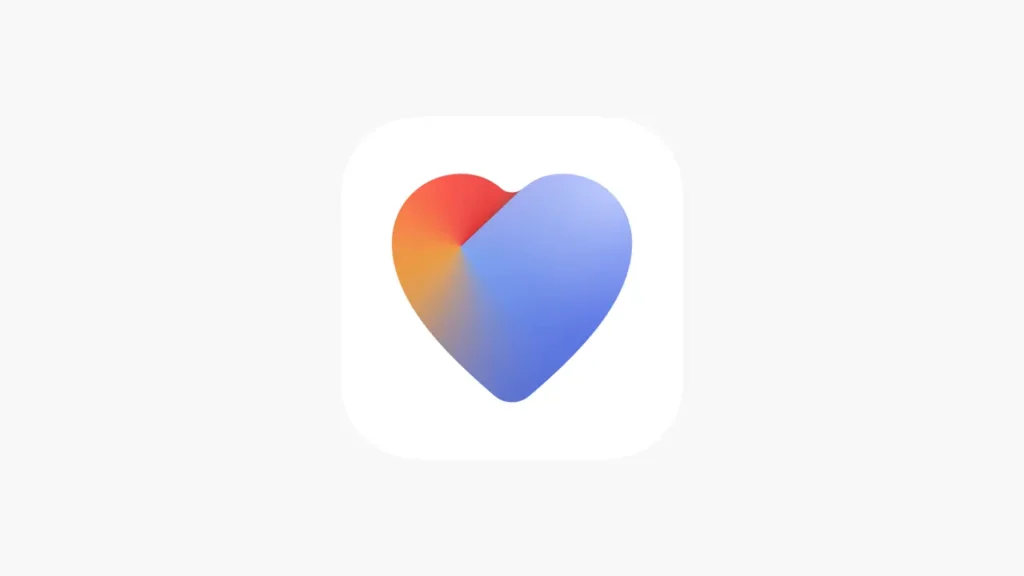
When it comes to health, the Withings Health Mate app definitely stands out from the crowd. Not only does it detect sleep apnea, it’s also a favorite among people who want to lose weight and those with cardiovascular disease.
You can think of Withings Health Mate as a complete health advisor. In addition to its classic features such as step count, heart rate and multi-sport tracking, it also has features such as tracking hypertension and detecting cardiovascular diseases.
Empirical Sleep

Empirical Sleep is a highly functional app that makes recommendations based on your health data on Apple Watch to further improve your sleep quality. Unlike most apps, Empirical Sleep doesn’t rely too heavily on your data and focuses on helping you achieve a better standard of sleep quality.
The app has a feature to help you understand if you are at risk of sleep apnea. In this feature, you will be asked to fill out a questionnaire. The questionnaire is medically validated. Then, if you are at medium or high risk, you can contact real doctors through the app to discuss next steps. Note that this feature is only available in US states.
Pillow: Sleep Tracker

Here’s another helpful app for those who have trouble sleeping. Pillow can automatically analyze your sleep cycle on Apple Watch.
By recording sounds such as snoring, sleep apnea and sleep talking, you’ll discover the unknowns about your sleep and have important data to compare with Apple Health metrics that negatively affect your sleep quality.
You can explore your sleep history in Week, Month, Year and All-Time timeframes to get an idea of your sleep quality.

