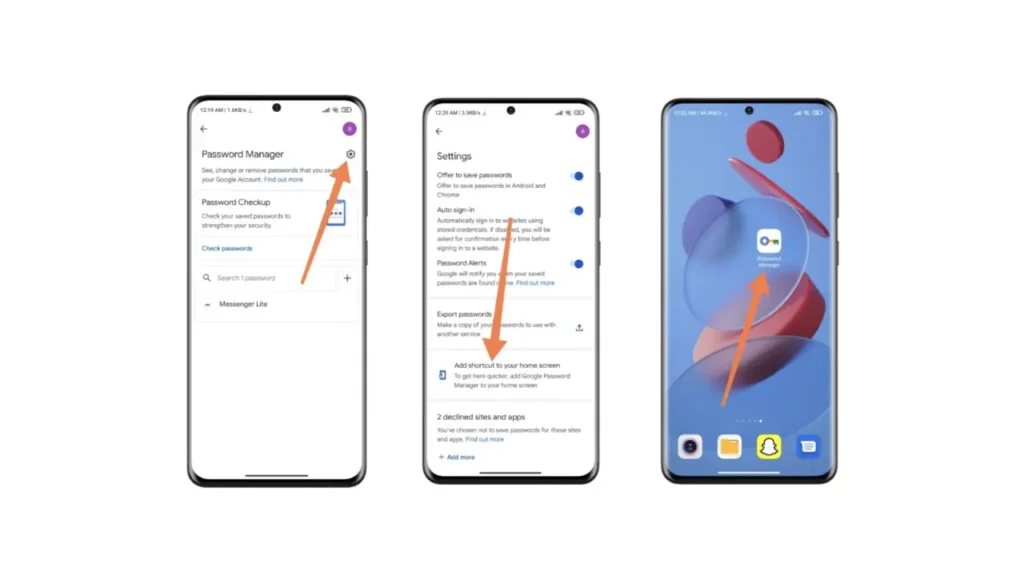Don’t worry, you’re not the only one who wants to see the passwords on their mobile device. That is why today we will explain how to see the passwords saved on your Xiaomi mobile device. If you have ever wanted to see exactly a password that you do not remember and that you entered to access a specific website, you are in the right place.
Among the many passwords you use to navigate the vastness of the internet, it can be difficult to remember a specific one. But there is something you can do to see them again and remember them forever. Plus the process is much simpler than anyone imagines.
Steps to See Xiaomi Saved Passwords
Once you follow the steps to see the saved passwords on your Xiaomi phone, you won’t lose any of your important passwords. However, if you don’t use these passwords every day, you may not be able to remember them again. All you need to do is follow the steps below:
- First, open the browser you usually use on Xiaomi. This tutorial was made for a tutorial with the Xiaomi Redmi 8A and we use Chrome to see the saved passwords.
- Once the browser is open, press the buttons with three dots located in the upper right corner.
- This button with three dots takes you to the settings of the Google Chrome browser. Once there, go to the section called Passwords.
- Within the Password section, at the bottom, you will see all the passwords you have saved on your Xiaomi mobile device.
- You can follow the same process at any time to see the saved passwords on your Xiaomi phone.