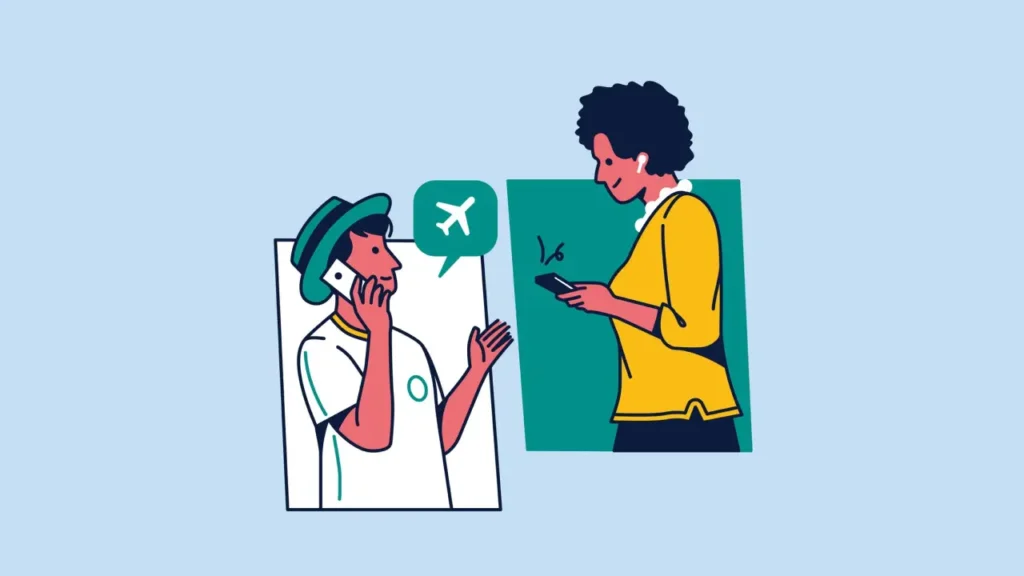If you are looking for how to know if someone’s phone is on airplane mode, you are in the right place. Below you will see how you can tell if someone has put their phone on airplane mode.
We have to admit that it’s quite difficult to figure out if someone’s phone is on airplane mode. However, there is a way that we have found, even though it doesn’t always work. What we’re about to tell you will allow you to use this method to find out if someone’s phone is in airplane mode.
How to Tell If Someone’s Phone is In Airplane Mode?
To find out if someone’s phone is in airplane mode, first make a cellular call. Then try sending an SMS message, iMessage or WhatsApp message and see if they all get through. If cellular calls and text messages are never transmitted, but iMessage and WhatsApp messages are, this simply means that the receiving phone is in airplane mode.
When a phone goes into airplane mode, the cellular network is disconnected and this affects both calls and SMS messages. However, the internet can still work on the phone thanks to the Wi-Fi connection.
However, if the other party is using cellular data (mobile internet), this means that both calls, text messages and the internet are not available on the phone.
To find out if someone’s phone is in airplane mode, you need to make calls, send SMS messages and use any of the instant messaging apps and services like iMessage and WhatsApp to send messages to the recipient.
When a phone is in airplane mode, it does not disable or block Wi-Fi on the phone. You can, however, use Wi-Fi when your cell phone is in airplane mode.
So in some cases, you may find that a person whose phone is in airplane mode is surfing the internet or watching online videos. This is because airplane mode does not disable Wi-Fi when activated.
The way to tell if someone’s phone is in airplane mode in such a situation is to call their WhatsApp or Skype number, Telegram, Facebook Messenger or another social messaging app.
This method can be applied after trying and failing to contact the person over the cellular network. Strictly speaking, if the person is not using Wi-Fi, it is very difficult to find out if their phone is in airplane mode.
How to Call Someone Whose Phone is In Airplane Mode?
To call someone in airplane mode, you will need to use a social messaging app such as WhatsApp, Skype, Telegram to call the person using the Wi-Fi network.
For iPhone users, Facetime can be useful if both parties are using an iPhone or iPad. As long as there is an active Wi-Fi connection on the device, instant messaging apps will be helpful for making calls when anyone is in airplane mode.
As we mentioned earlier, airplane mode does not disable Wi-Fi, because you can use the Wi-Fi network when your phone is in airplane mode. So, to call someone in airplane mode, just use any of the social apps. But since most people use WhatsApp, I personally prefer it, but this will only happen if the person is using a WiFi network while their phone is in airplane mode.
If the person is using mobile network data, sorry there is no way to reach someone in airplane mode. The only way is to use WiFi and bypass airplane mode. Therefore, to find out if someone’s phone is in airplane mode, you should call them using a messaging app.
Why Am I Receiving Calls in Airplane Mode?
When your phone is in airplane mode, you only receive calls because you have an active Wi-Fi connection. Calls from instant messaging apps and services such as WhatAapp, Skype, Facetime, etc. will happen regardless of whether your phone is in airplane mode.
Wi-Fi calls will also work as long as your phone has an active Wi-Fi connection and your network provider supports it.
To prevent any calls and text messages from reaching your phone while in airplane mode, turn off Wi-Fi. This will prevent calls from arriving when your phone is in airplane mode.