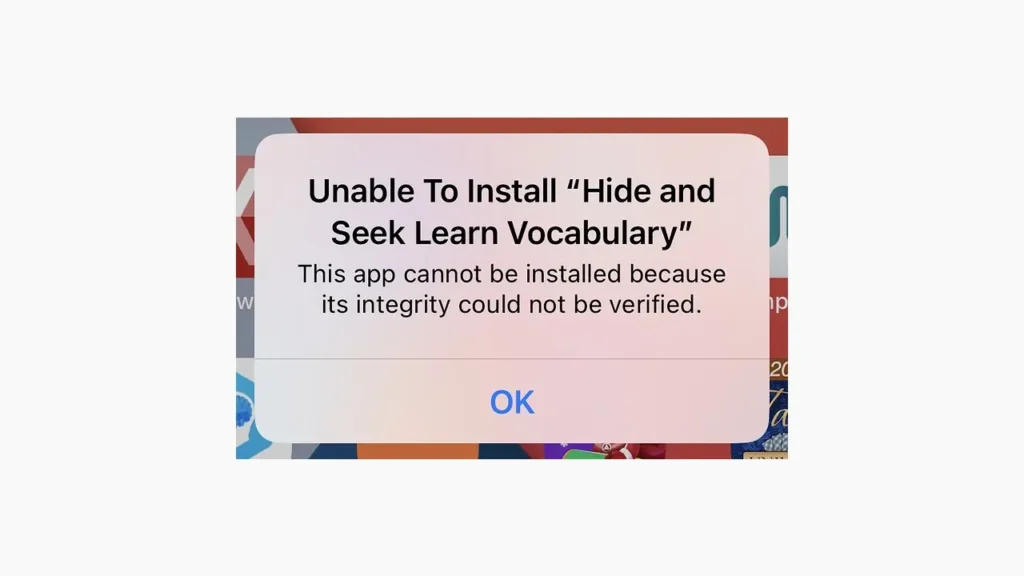Apple has made many changes over the years to how apps are installed and verified on iOS devices. It all started with the emergence of third-party App Stores in 2016-2019.
Third-party App Stores like AppValley, Ignition, TutuApp, etc. were using corporate Apple Developer certificates to distribute apps, modified games, modified apps. Apple started revoking these certificates after learning what was going on.
By 2023, the iOS sideload space is in the worst possible state. Third-party App Stores like AppValley and Tutu have long been unavailable. They continue to be canceled today. Sideloading with PC tools like AltStore and Sideloadly also has limitations.
Limitations of Free Apple Developer Accounts
Over the years, free Apple Developer account limitations have been adjusted several times. But the biggest sanction came with iOS 15. The number of apps that can be sideloaded with free accounts has been limited to only 3 apps per device.
Previously, up to 10 different apps could be installed on your device with free developer accounts. Now, apps will only stay signed for 7 days and then you can delete the app and reinstall it with a PC. After 7 days, if you try to open an expired app, you will get the message “The app is no longer available”. This limitation has not changed, apps still expire after 7 days.
Why Am I Getting The This App Cannot Be Installed Because Its Integrity Could Not Be Verified Error?
This error occurs when you try to install more than 3 apps with a free Apple Developer account. Paid Apple Developer Accounts ($99 per year) can have as many apps as they want and this is valid for one year. However, free developer accounts are currently limited to only 3 apps per device for 7 days.
If you are getting this error, it is likely that you have installed 3 apps. Note that AltStore is also included in this limit.
How To Fix This App Cannot Be Installed Because Its Integrity Could Not Be Verified Error?
Depending on the version of iOS you are running, there may or may not be a solution for you.
If you haven’t jailbroken and are running iOS 16.2 or newer, you won’t be able to fix this error. From now on you will always be limited to 3 apps.
If you are using iOS 15.0 – 16.1.2, you can remove the limitation by following the steps below. You can install 10 apps with free developer accounts using WDBRemoveThreeAppLimit. The 7-day time limit is not affected.
If you already have 3 apps, uninstall one of them, download and install WDBRemoveThreeAppLimit. The WDBRemoveThreeAppLimit app is open source on GitHub and is based on the MacDirtyCow vulnerability.
Alternatively you can sideload with AltStore or Sideloadly.
Each time you want to install extra apps on your device, first open WDBRemoveThreeAppLimit and tap “Start“. When it says “Success“, you can safely install any IPA you want. Now even if you have more than 3 apps, they will all work.