Experiencing a lower-than-desired volume while listening to music or playing games on your iPhone can be frustrating, especially when your device is already at its maximum setting. While the iPhone has a built-in volume limit, you can achieve a more robust sound experience through third-party applications.
What is iPhone Volume Boost?
iPhone volume boost refers to the act of augmenting your device’s audio output beyond its default limitations. This process can significantly amplify the overall volume of your iPhone, making your music, videos, and even notification sounds more prominent. Beyond a general volume increase, many of these applications offer customization options, allowing you to fine-tune the sound to your preferences and even explore different audio profiles.
Possible Causes of Low Volume on iPhone
Software Issues
A frequent culprit behind unexpectedly low volume on iPhones is a software-related problem. This can manifest as an iOS system bug or an isolated issue within a particular application. Often, a simple restart of your iPhone can resolve such software glitches and restore normal volume levels.
Cleaning Issues with Speaker or Headphone Input
Another common reason for diminished volume on your iPhone can be the accumulation of dirt or debris in the speaker or headphone jack. Over time, dust and other foreign particles can build up in these openings, hindering sound output. Often, carefully cleaning the speaker or headphone jack can resolve this issue.
Hardware Issues
If the aforementioned solutions do not resolve the issue, the problem may stem from a hardware malfunction. Damage to the speaker or headphone jack can lead to persistently low volume on your iPhone. In such instances, professional repair of your device may be necessary.
iPhone Volume Booster Apps
ONKYO HF

ONKYO HF Player is an application designed to enable high-resolution audio playback on iPhones, particularly complementing ONKYO’s high-quality audio equipment. This versatile app supports a range of file formats, including FLAC, DSD, and WAV. It further enhances the listening experience with features such as an equalizer, a sleep timer, and playlist creation. Additionally, ONKYO HF Player offers the ability to tailor sound settings based on the type of headphones being used.
Bass & Volume BOOSTER
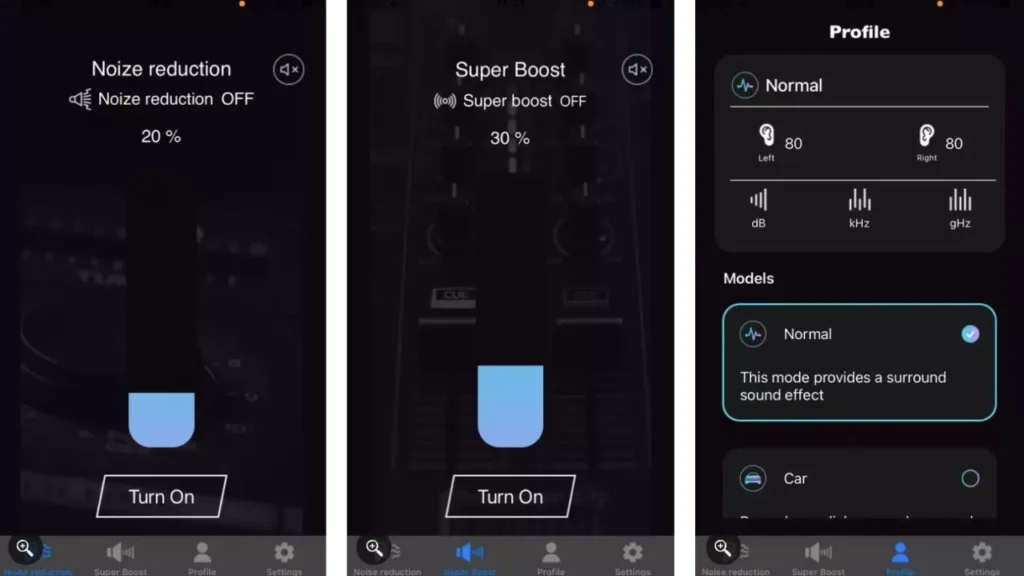
Bass & Volume BOOSTER stands out as a premier iPhone application for amplifying audio. This app empowers users to utilize a Noise Reduction feature and then precisely adjust the volume to their preference using a simple slider.
Within the profile settings, you can customize your desired sound patterns, with options such as “Normal,” “Car,” and “Inside.” The settings tab also allows for fine-tuning of audio characteristics, including high frequencies, low frequencies, and balance, giving you complete control over your sound experience.
Max Volume Booster
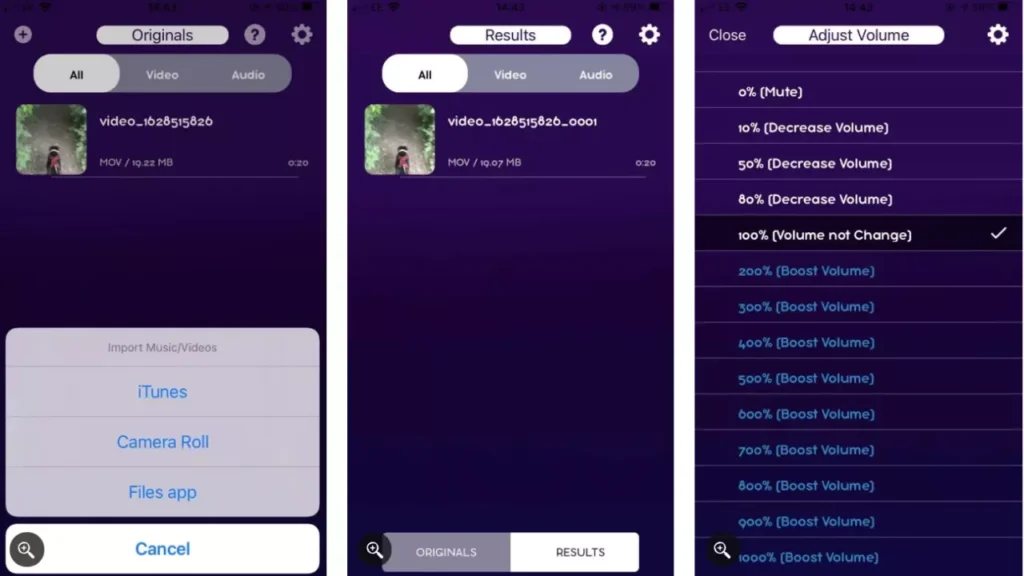
Max Volume Booster distinguishes itself from other applications on this list with its streamlined user interface and appealing color scheme. To begin, simply tap the plus icon at the top to import a video or audio file. Once imported, you can easily adjust the volume to your desired level. Upon completion, the app provides a convenient feature for comparing the modified audio with the original. While it may offer less intricate audio manipulation than some other apps, Max Volume Booster is an excellent choice for users seeking a straightforward and effective volume boosting solution.
Volume Boost
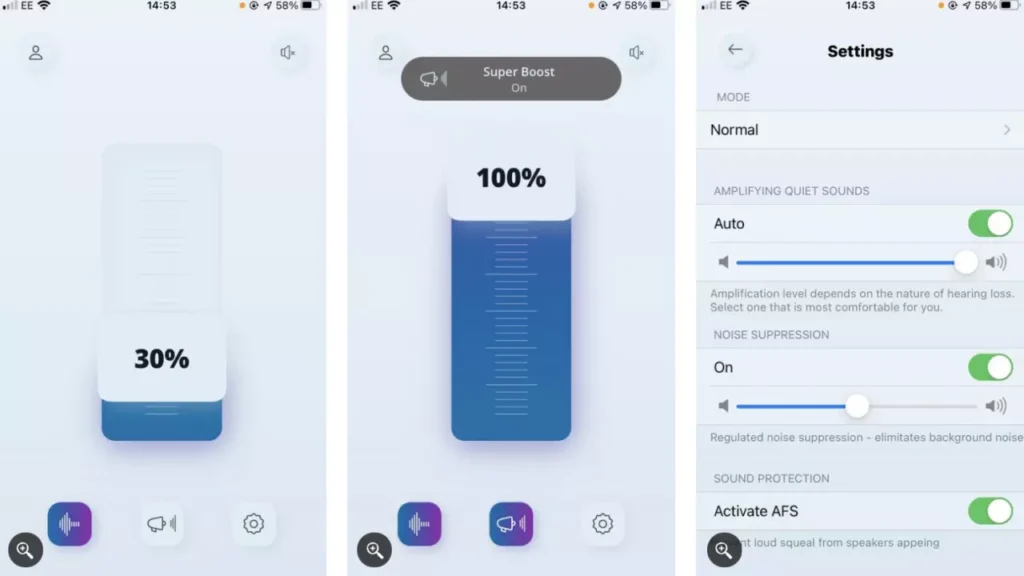
Volume Boost, with its straightforward design, incorporates noise canceling and “super-boosting” features to enhance your iPhone’s audio. While the application suggests optimal volume is achieved with headphones, it also delivers excellent sound through speakers. Volume Boost offers various modes, including Normal, Car, Indoor, and Outdoor, and provides high and low-frequency adjustments, enabling you to fine-tune the sound loudness to your desired level.
Volume Booster
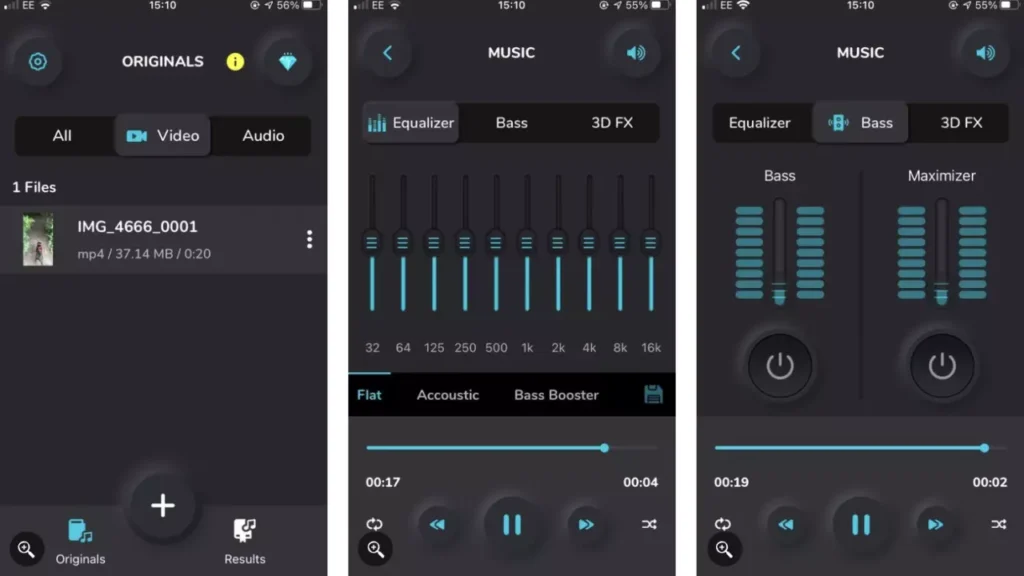
Similar to Max Volume Booster, Volume Booster allows users to import audio files from various sources, including Music, Files, Google Drive, and Dropbox, for volume adjustment. After reaching your desired sound level, this application also provides the ability to compare the modified audio with the original. Furthermore, Volume Booster enhances your listening experience with advanced sound settings such as an Equalizer, Bass control, and Depth adjustments.
Hear Boost
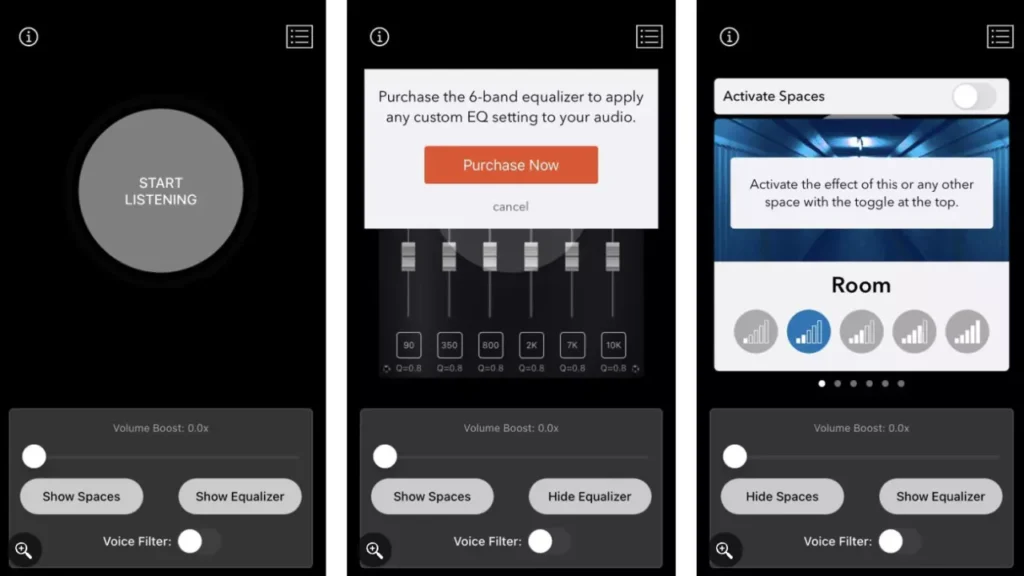
The pro version of Hear Boost offers enhanced sound boosting and recording capabilities, featuring environment-specific options such as “Inside,” “Outside,” and “Car.” This application is particularly well-suited for musicians and podcasters, as it allows for the recording of external audio and subsequent manipulation. During the recording process, users can adjust the volume in real-time, and after recording, they can select from various sound environment presets like “Inside,” “Outside,” and “Car” to further refine the audio.
Boom
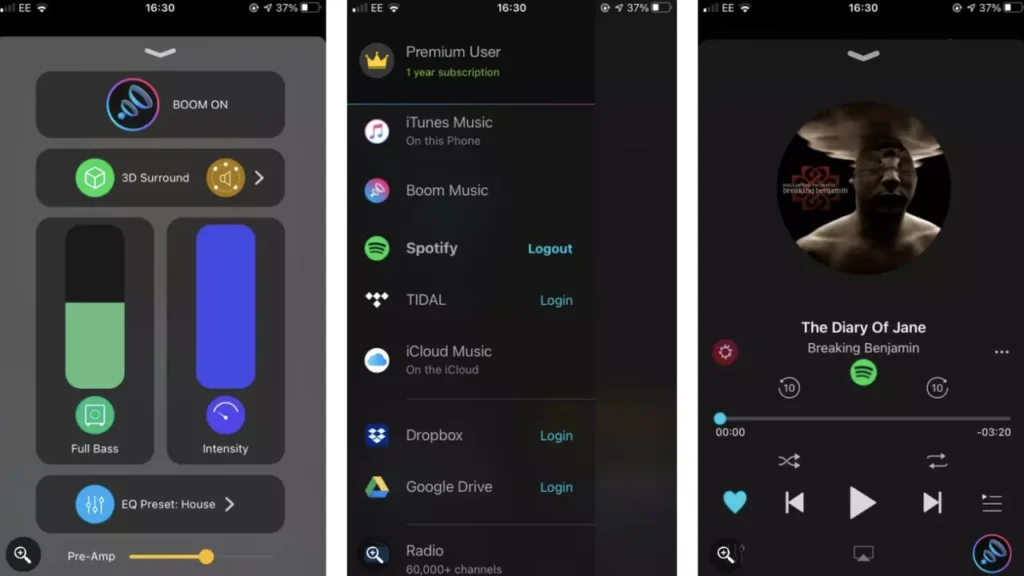
Boom is a comprehensive music player application that integrates robust volume boosting and equalization features. It allows seamless connection to your Spotify, Apple Music, or Tidal accounts, enabling you to access and play your music directly within the Boom interface. While a track is playing, you can precisely adjust the Bass and Intensity levels, fine-tune the 3D Speaker Controls to your preference, and customize the audio output using the built-in 8-band equalizer. A notable distinction of Boom from other similar applications is its “Trends” tab, which conveniently displays your most frequently listened-to songs.
Bass Booster 3D + Volume Boost

Bass Booster 3D + Volume Boost is recognized as one of the top sound-enhancing applications available for iPhone users. It features a robust sound amplifier capable of increasing your iPhone’s volume up to tenfold its standard level. Beyond mere amplification, the app provides a crystal-clear 3D surround sound experience and includes a comprehensive music equalizer with customizable presets. You can import songs from your iTunes library or various cloud storage services, allowing for offline listening without an internet connection.
Equalizer+ Music and Podcasts

Equalizer+ Music and Podcasts is a robust music player application designed to maximize your iPhone’s volume output. This versatile equalizer app goes beyond just playing songs; it also supports audiobooks and podcasts. You can personalize your listening experience by customizing sounds with its integrated bass booster and volume booster features. The app allows you to organize your audio files into custom playlists and access music from popular platforms like Apple Music and Spotify.
Key features of Equalizer+ Music and Podcasts include:
- 20 Customizable Equalizer Presets: Tailor your audio with a wide range of predefined settings for different genres and listening preferences.
- Powerful Volume Booster and Bass Booster: Significantly amplify your device’s sound and enhance low frequencies for a richer audio experience.
- Create Your Own Music Collection: Organize and manage your favorite artists, albums, and tracks directly within the app.

