Dropping your phone in water or spilling liquid on it can be incredibly frustrating. The immediate concern is often whether the internal components are damaged and if the phone will ever function again. Our minds typically jump to traditional remedies, like submerging the device in rice. However, if your phone hasn’t been exposed to a significant amount of water for an extended period, certain applications might help prevent damage. The following apps have been developed to address these issues.
Best Apps to Get Water out of Phone
Clear Wave – Clear Water Eject
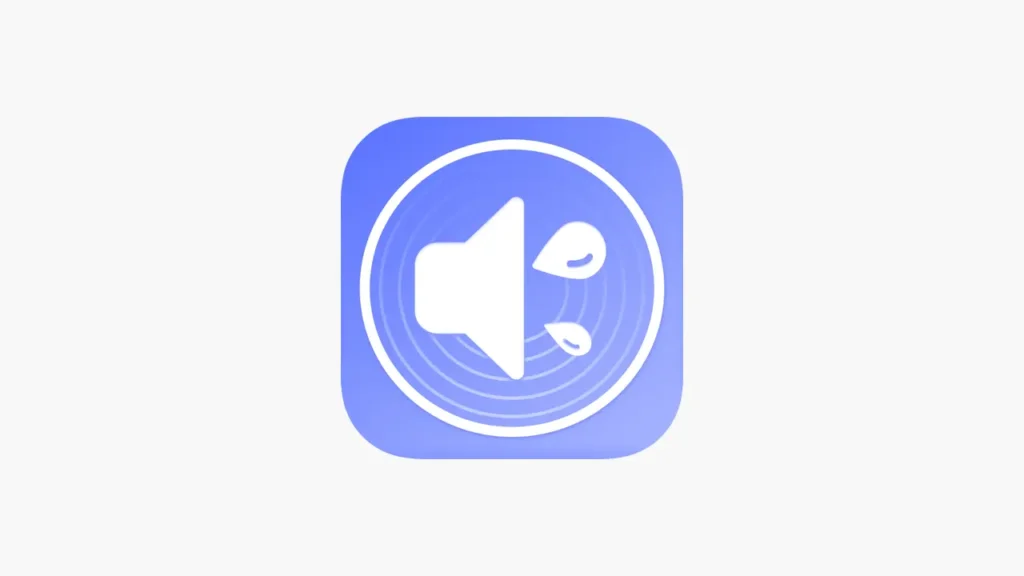
When your phone is exposed to water, the speakers are usually the first point of entry. The severity of the issue depends on the amount of water exposure. If your device is fully submerged in water, apps like the ones discussed here may not be very effective. However, if only a small amount of water has spilled, an app like Clear Wave – Clear Water Eject can help.
This app uses ultra-low, high-frequency sound waves to expel water from your speakers. Additionally, it measures frequency and decibel levels to assess speaker performance after water exposure.
Note: Clear Wave – Clear Water Eject is exclusively available for iOS devices.
Clear Wave – Water Eject

Clear Wave | Water Eject is another useful app that claims to remove water from your phone’s speaker with just a single tap. With over 10 million users, it not only helps eject water but also provides real-time measurements of decibels and hertz using its built-in volume meter tool.
The free version of the app offers basic functionality, while upgrading to the premium subscription unlocks additional features, including:
- Unlimited speaker testing
- Ambient noise level measurement
- An ad-free experience
Speaker Cleaner – Remove Water

SSpeaker Cleaner is an app designed to remove dust and water from your phone’s speaker, helping restore its functionality. It claims to eject water in seconds with a success rate of over 90%, making the process quick and efficient.
Key Features:
- Additional Tools: Includes free headphone cleaning and microphone testing.
- Fast Water Removal: Clears water in as little as 45 seconds.
- High Success Rate: Over 90% effectiveness.
- Multiple Modes: Offers both Automatic and Manual operation.
Water Eject
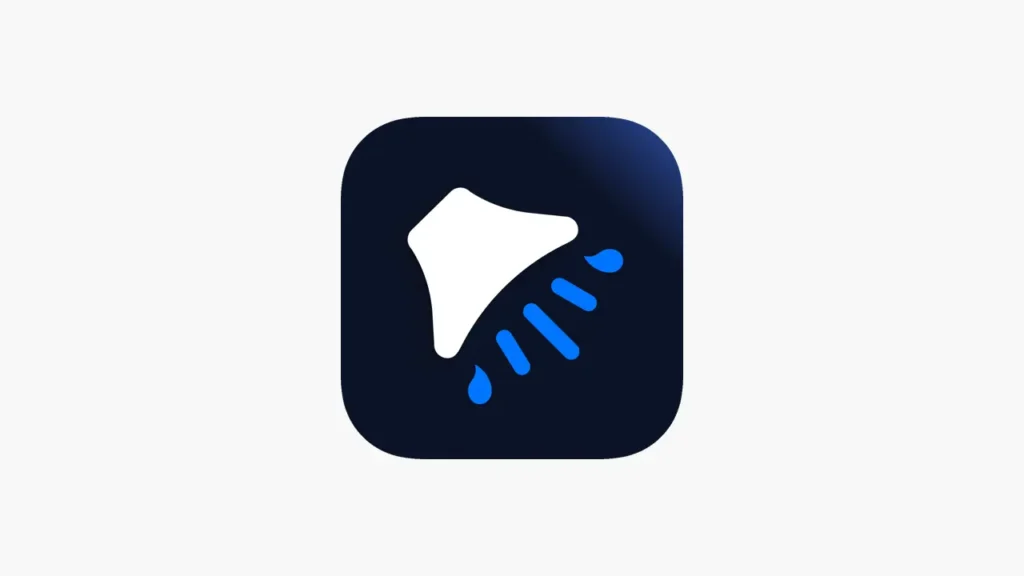
Water Eject is an app designed to maintain your iPhone’s speaker functionality by using low-frequency sounds and vibrations to remove water. It claims to eliminate spilled liquid from your device in under 7 minutes and offers two operating modes:
- Manual Mode: For advanced users who understand sound frequencies and can select the appropriate setting for different situations.
- Automatic Mode: Simplifies the process for those less familiar with audio technology, automatically handling water removal.
After using either mode, the built-in speaker tester lets you verify whether your speakers are functioning correctly.
Speaker Cleaner
This app confidently claims to outperform similar tools in removing water from your phone’s speaker. It effectively eliminates water and dust residue, helping restore your device’s audio quality to its original state.
Key Features:
- Automatic Water Removal: Flushes out water from your device automatically.
- Manual Water Removal: Provides control for targeted cleaning.
- Dust Cleaning: Clears dust buildup from speakers.
- Headphone Cleaning: Extends water removal to headphones.
- Sound Quality Test: Verifies whether audio performance has been fully restored.
Speaker Cleaner (Remove Water)

Speaker Cleaner (Remove Water) is another effective solution for removing water from your phone’s speakers. The app uses specific sound frequencies to push out trapped water, then quickly restores your speaker’s original sound quality.
Key advantages include:
- Broad compatibility with nearly all iPhone models
- Simple one-tap operation for immediate use
Speaker cleaner – Remove water

Speaker Cleaner – Remove Water offers another effective solution for eliminating water from your phone’s speakers. Like similar apps, it utilizes specialized technology to address this issue.
To use it:
- Download the app using the provided link
- Follow the in-app instructions after installation
Which App Should You Choose?
There’s no definitive answer as to which app is “the best”—some are used by over 10 million people, while others are newer options.
To make the right choice:
- Let their experiences guide your decision.
- Check user reviews, especially from people who faced similar issues.


