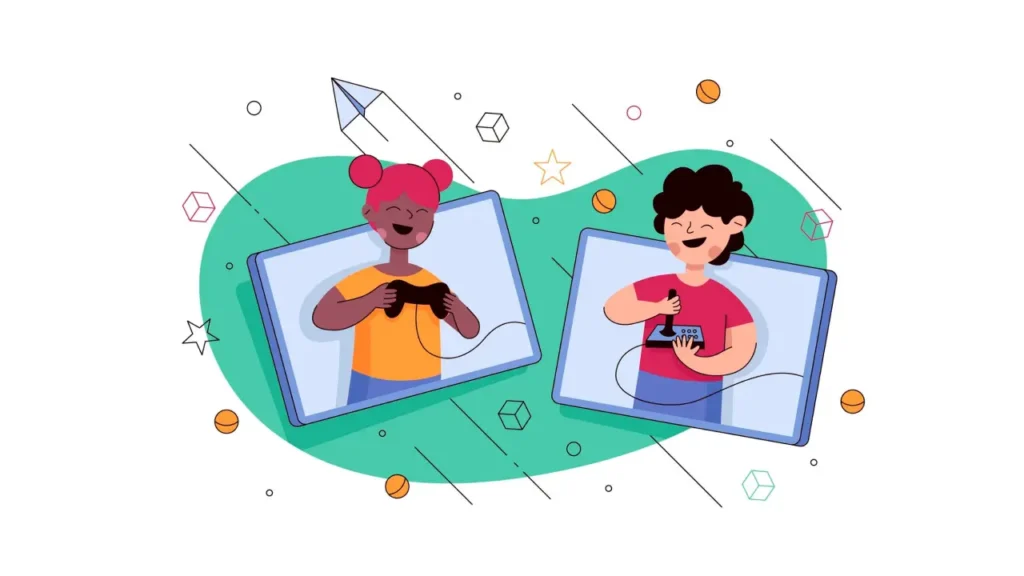Playing games is always fun, especially with favorite friends. When playing side by side, you can talk without needing an app. However, when far apart, chatting during a game requires a separate tool.
Below are the best apps for staying connected with friends while gaming from a distance.
Best Apps to Chat with Gaming Friends
Discord

Discord is one of the most popular voice calling apps of all time. Almost every gamer now uses Discord tPlaying games is always fun, especially with friends. When playing together in person, you can chat without any extra tools. However, when playing remotely, you’ll need an app to communicate while gaming.
One of the best free options is Discord, which offers several useful features:
- Voice or video chat: Talk in real time while playing.
- Text chat: Send messages during or between games.
- Screen sharing: Show your gameplay or other content.
Discord also has dedicated servers where you can meet and chat with other players who enjoy the same games. This makes it easy to connect with the gaming community.
TeamSpeak

Another great option for in-game communication is TeamSpeak, a free application that enables voice and video chats with gaming friends. It also supports file sharing, making it easy to exchange game-related content.
What sets TeamSpeak apart is its crystal-clear voice transmission, ensuring players can communicate smoothly without misunderstandings. This makes it an excellent choice for team-based games where clear coordination is key.
Guilded

For gamers looking for a full-featured community chat app, Guilded is an excellent choice. This free platform allows you to connect with friends, clans, and gaming groups seamlessly.
Key features of Guilded include:
- Unlimited emoji use across all servers for expressive communication.
- Organized content storage, keeping documents, photos, and announcements in one place.
- Advanced voice rooms with features like whisper mode for private conversations.
- High-resolution media sharing, supporting crisp images and clear audio.
With its streamlined design, Guilded is ideal for those who prefer a compact yet powerful app for gaming communication.
Xbox Live Party Chat

For Xbox gamers, Xbox Live Party Chat provides a seamless way to communicate while playing. This free built-in feature supports both voice and video chat, making it easy to connect with friends on Xbox without needing additional apps. If you and your gaming buddies are on Xbox, this is the perfect solution for staying in touch during gameplay.
CastChat
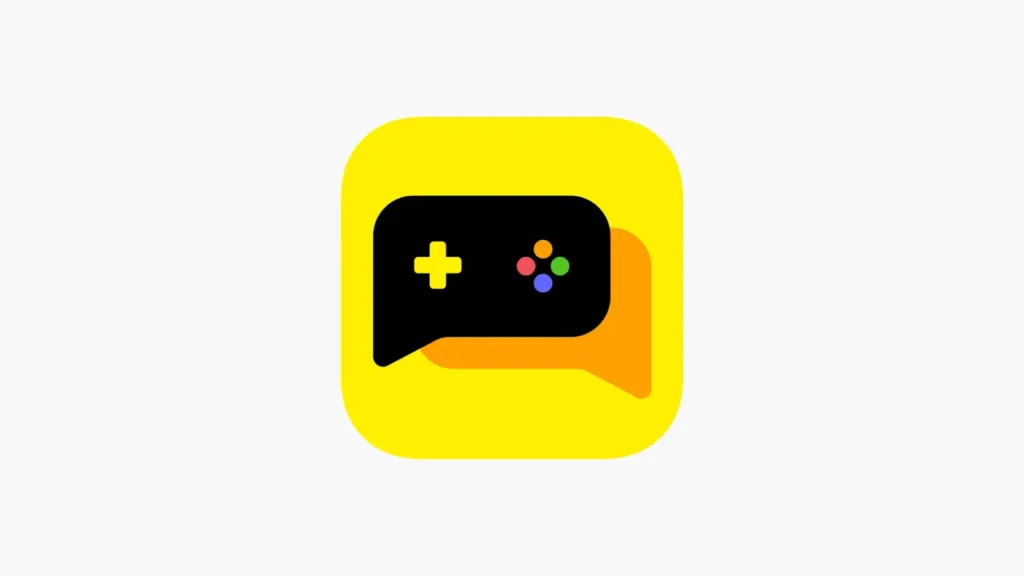
CastChat is a social app designed for mobile gamers to connect with friends—or even AI companions—while playing. It helps you meet like-minded players and supports online voice chat, making it easy to communicate and build friendships within the gaming community.
PlayStation Party Chat

For PlayStation gamers, PlayStation Party Chat offers a built-in solution for in-game communication. This free app enables voice and text chats with friends while playing, eliminating the need for third-party software. If your gaming circle uses PlayStation, this is the ideal way to stay connected during gameplay.
Conclusion
Every app has its own strengths and weaknesses, so the best way to find your ideal choice is to try them out. By testing different options, you can discover which one works best for you and enjoy seamless communication with friends while gaming.