Bumble is a significant competitor to Tinder, gaining popularity due to its focus on user experience and a reported near-zero rate of fake accounts. The app is available on both iOS and Android platforms. If you are unable to find Bumble in your app store (Google Play Store or Apple App Store), there are several reasons why this might occur.
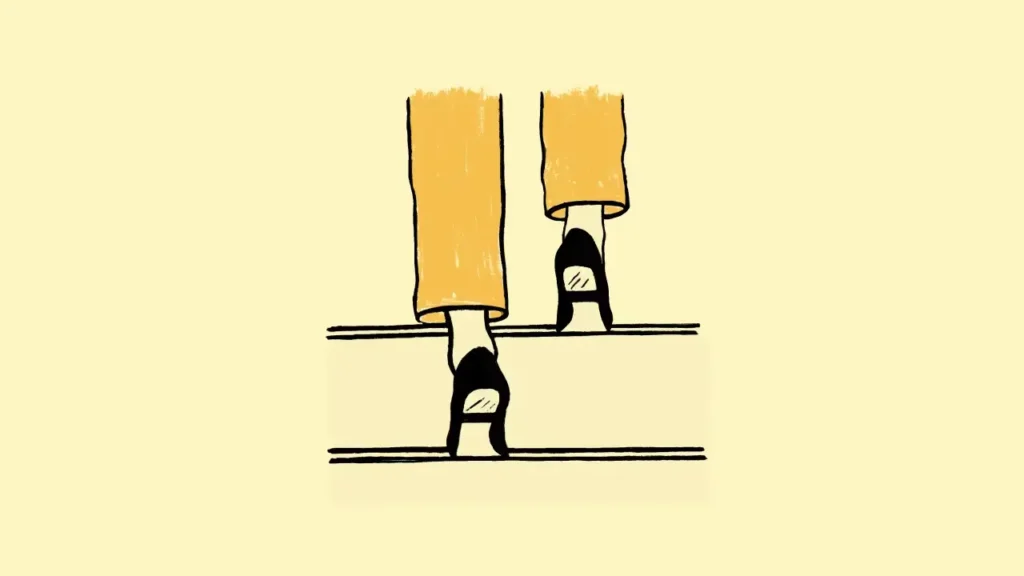
Reasons Why Bumble is Not on the Google Play Store?
It might seem simple, but double-checking the spelling is always the first step. It’s easy to make a small typo that prevents an app from appearing in search results. Make sure you’ve typed “Bumble” accurately. If you’re certain of your spelling, let’s move on.
Is Your Internet Connection Stable?
While some mobile apps work offline, you need a stable internet connection for any app to appear when you search for it in the store. A weak signal or no internet connection means the Bumble app won’t show up, no matter how many times you search.
What to do:
- Ensure your Wi-Fi or mobile data is working properly.
- Try switching between Wi-Fi and your cellular network to see if that resolves the issue.
What About Geo-Restrictions?
Apps, like websites, can be geo-restricted, meaning they’re not available in all regions. Bumble might have restrictions for your current location.
What to do:
- Download a VPN app and set your location to a different country.
- Then, search for Bumble again in the Google Play Store to see if it appears.
Could You Be Affected by Age Restrictions?
Platforms like Bumble require users to be at least 18 years old. If you’ve accidentally set your age to under 18 in your Google account, this could prevent you from seeing or downloading the app.
What to do:
- Verify your age via your Google Account (if you are 18 or over):
- Sign in to your Google account and go to the Privacy page.
- Click on Personal info.
- From here, click Birthday.
- Update your birthday as necessary to reflect your correct age.
- Click Save.
- After updating, revisit the Google Play Store to see if the app now appears.
Is Your Android Version Outdated?
Bumble requires your Android operating system to be at least Android 5.0. If your phone is running an older version, you won’t be able to use or even see the app in the store.
What to do:
- If your phone is capable of receiving updates, you can update your Android version:
- Go to the Settings app on your phone.
- Tap System, then Software update.
- Follow the on-screen steps to perform any available updates.
Bonus: Download the APK Version of Bumble
If none of the above solutions work and you’re determined to get Bumble, your last resort is to download the APK version of the app. This involves installing the app from a source other than the Google Play Store.
What to do:
- Go to Settings > Apps > Unknown sources on your phone and enable this option.
- Then, with some careful research, you can download Bumble from a trusted APK app store found via Google. Be cautious and only download from reputable sources to avoid security risks.
