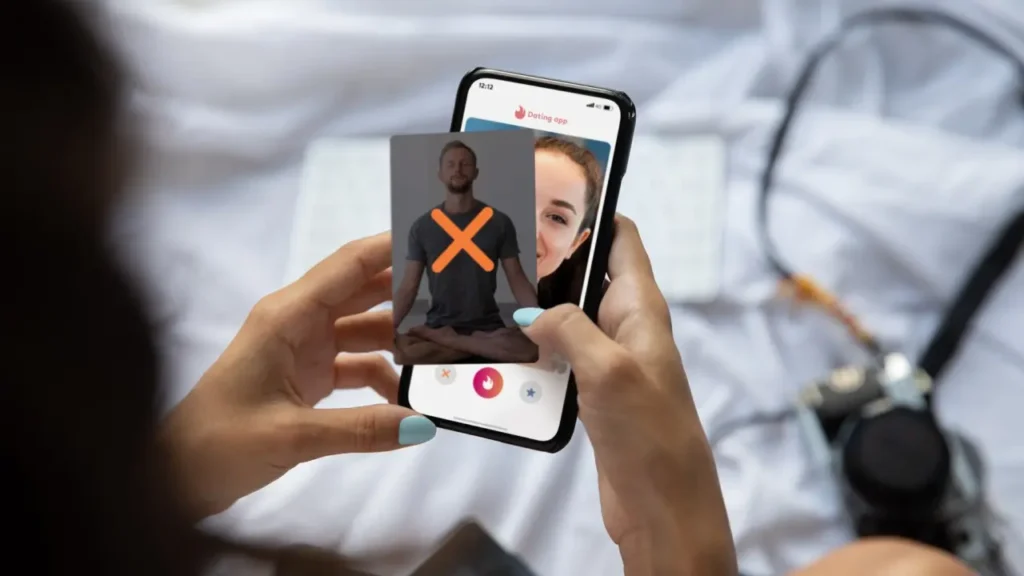Tinder is one of the world’s most popular dating apps, helping users find potential partners. The app operates on a swiping system—users swipe left to pass or right to like another profile. When two users swipe right on each other, they are “matched,” and both receive a notification if their settings allow it.
However, sometimes you might get a notification saying you’ve matched with someone, only to open the app and find no new matches. This can be confusing and disappointing—why would Tinder notify you of a match if no one appears?
Tinder Send Me a Match Notification But Why No Match?
Tinder is one of the world’s most popular dating apps, designed to help users find potential partners through a swiping system—left to pass, right to like. When two users swipe right on each other, they form a “match,” triggering a notification if enabled.
However, sometimes you may receive a match notification, only to open the app and find nothing. This likely has nothing to do with a technical issue on Tinder’s side but rather with the other user’s actions. Here’s what probably happened:
- Instant Unmatch – The person swiped right quickly, leading to an initial match, but after reviewing your profile more carefully, they decided to unmatch.
- Profile Reassessment – Upon closer inspection, something in your profile may have caused them to reconsider.
Possible reasons for unmatching include:
- Unappealing photos – Other pictures may not have interested them.
- Bio mismatch – A word or detail in your bio could have turned them away.
- Distance – Your location at the time may have been too far.
- Better match – They may have connected with someone else they preferred.

What Should I Do After This?
Once a match disappears, there’s no way to bring it back. However, you can take a few steps to reduce the chances of it happening again:
- Choose Your Best Photos: Make sure every picture in your gallery is strong, not just your profile photo. Low-quality or unflattering images might make someone reconsider after matching.
- Be Mindful of Your Bio: What you write about yourself and your outlook on life matters. Avoid anything that could push potential matches away.
- Stay Authentic: Don’t pretend to be someone you’re not. Being genuine leaves a better impression and leads to more meaningful connections.
Beyond these steps, there’s little else you can control. However, upgrading to one of Tinder’s premium subscriptions (like Tinder Gold or Platinum) can give you unlimited likes, increasing your chances of matching with more people.