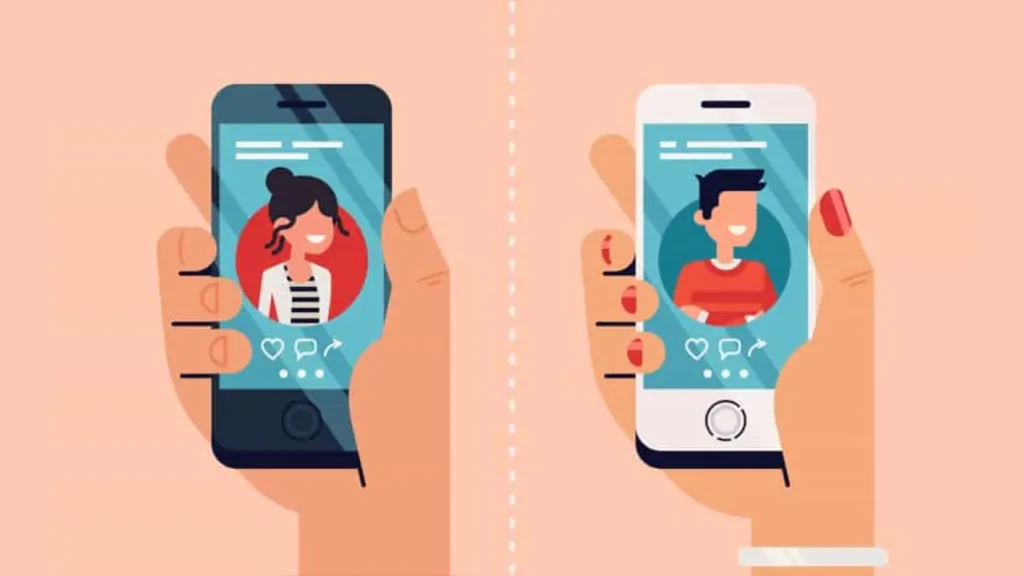Badoo’s feature of showing who likes you helps users connect with people who are likely interested in them. However, this feature is only available for a fee, which has made it unpopular among free users. Many also find the cost reportedly expensive. Fortunately, there are a few tips that can help you see who has liked your Badoo profile without paying.
What is Badoo?
Launched in 2006, Badoo is a location-based social networking app designed to help users connect with people nearby. With over 400 million registered users worldwide, it has become one of the most popular dating platforms in recent years.
The app allows users to create profiles, upload photos, and search for other people in their area. Badoo uses a swiping system—users swipe right to like a profile or left to dislike it. When two users swipe right on each other’s profiles, they form a match and can start chatting.
How to See Badoo Likes?
In order to see who likes you on Badoo, you need to have a Badoo subscription. For this reason, users resort tTo see who likes you on Badoo, a subscription is normally required. However, some users seek free methods to view their admirers without paying. Below are the steps to see who likes you on Badoo using a computer or Android device.
How to See Who Likes You on Badoo | Computer
- Open the Chrome browser on your desktop and go to Badoo.com.
- Click the small star icon at the top of the screen, which displays the number of profiles that have liked you.
- The profile photos will appear blurred. To view them, right-click on a blurred photo and select “Inspect” (or “Inspect Element”).
- A developer panel will open at the bottom or side of your screen. Look for the terms “blur” or “pixel” in the code.
- Adjust the pixel value to zero (or close to it) to remove the blur effect. This allows you to see the profiles that have liked you for free.
Note: While this method lets you view the profiles, you won’t be able to message or swipe right on them without a paid subscription.
How to See Who Likes You on Badoo | Android
If you prefer using your Android phone instead of a computer, you can still view who likes you on Badoo for free. Since mobile browsers don’t natively support inspecting elements, you’ll need to download a third-party app like Element Inspector – HTML Web, available for free on the Google Play Store.
Steps to see who likes you on Badoo (Android):
- Download and install Element Inspector – HTML Web from the Play Store.
- Open your mobile browser and go to Badoo.com (not the Badoo app).
- Tap the gold star icon at the top of the screen—this shows how many profiles have liked you.
- The profile photos will appear blurred. Open the Element Inspector app and enable Code Element Mode.
- A window with the website’s front-end code will appear. Look for the “blur” or “pixel” settings in the code.
- Adjust the pixel value to zero (or near zero) to remove the blur effect, revealing the profiles that liked you.
While this method allows you to see who liked you, you still won’t be able to message or swipe right on these profiles without a paid subscription.