Ping refers to the time lag between when data travels from your device to a server and back. The lower the ping, the better for gaming, video and real-time online activities. There are some things you can do to minimize ping, which is especially important for players of FPS games. Let’s take a look at what these are.
Best Ways to Get Better Ping on Different Servers
Use a Wired Connection
Gamers know how important a wired internet connection is. Wired ethernet connections offer a much more stable and significantly faster connection than Wi-Fi. Wireless signals can suffer from interference and fluctuations. Ethernet cable internet latency is much shorter than WiFi. This shows the importance of using an Ethernet cable.
Close Background Programs
Programs that are unnecessarily running in the background, taking up bandwidth, can make your internet connection slower than it needs to be. Especially if a torrent client is running, your internet speed will be significantly reduced unless you make some manual adjustments. Therefore, close all unnecessary running programs, including the torrent client.
Reboot the Modem
Restarting the modem can eliminate temporary problems with the internet and significantly improve network performance. This simple action will eliminate problems such as low ping.
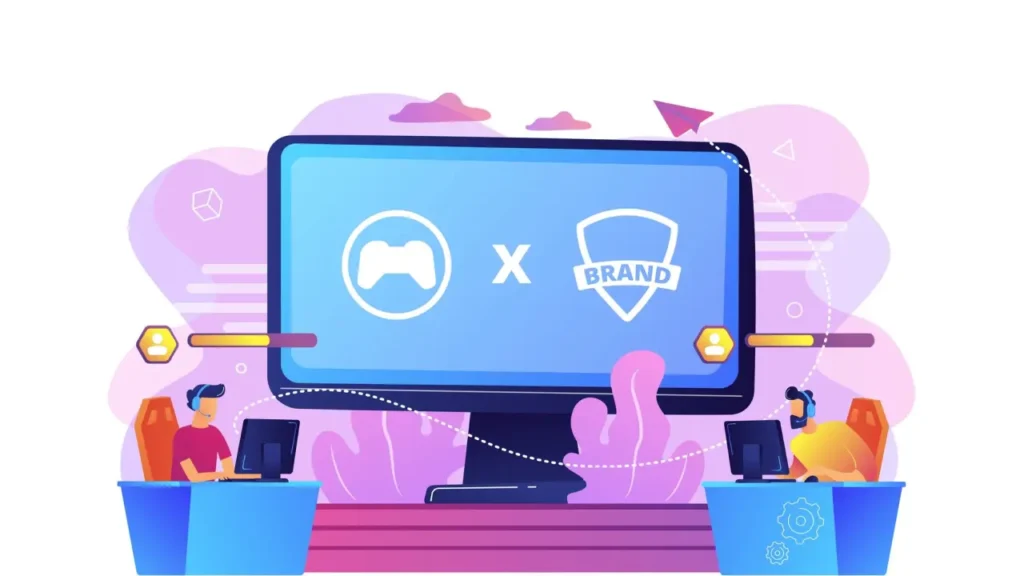
Use a VPN
One of the best things you can do to get a high ping on a different server is to use a good VPN program. The most important point here is to determine which country the different server you want to use is in. If you have this information, you can set the location of the VPN you install to be there.
However, VPNs usually have a certain usage quota. For this reason, if you want to take advantage of a VPN, you may want to consider using a paid VPN program. With a little research on Google, you can find the best VPN service for your budget.
Conclusion
The methods mentioned here will definitely minimize your low ping problem. However, it may not solve the problem completely. We didn’t mention hardware problems above, but there might be a problem with your modem. In such a case, you may need to buy a new modem. Nevertheless, you should make sure that you have tried all the methods before attempting such a thing.
