If your laptop lacks dedicated fan control software from its manufacturer, you can utilize third-party programs to manage fan speed, regulate temperature, and enhance performance.
What is Laptop Fan Speed Adjustment Software?
Laptop fan speed adjustment software enables you to monitor and control the speed of your laptop’s cooling fan. The cooling fan is a vital component that prevents overheating and potential damage by regulating the temperature of internal hardware. This software provides real-time temperature data for your laptop’s components and allows you to adjust fan speed to maintain optimal operating temperatures. This, in turn, helps improve your laptop’s performance and extends its lifespan by preventing overheating and reducing the risk of hardware failure.
Why is Laptop Fan Speed Control Software Necessary?
While many newer laptops come with proprietary software for hardware control and monitoring (like Acer’s “PredatorSense” for fan speed control), older models or certain manufacturers may not provide such tools. In these cases, third-party fan speed adjustment software becomes highly valuable.
Think of fan speed adjustment software as a health check for your laptop. These programs ensure your device doesn’t overheat and helps prevent other hardware issues. While methods exist to quiet a noisy or dirty fan, a dedicated fan controller significantly simplifies the process of maintaining optimal cooling.
Is It Harmful to Run the Laptop Fan at Full Speed?
Continuously running your laptop fan at maximum speed can reduce the device’s overall lifespan. Conversely, if your fan isn’t functioning correctly, excess heat will accumulate within the casing, which can also shorten your device’s working life. Ultimately, a laptop’s longevity largely depends on how well you maintain its health. Employing good fan speed adjustment software is undoubtedly one of the best ways to enhance your laptop’s durability.
Best Free Laptop Fan Speed Control Softwares
SpeedFan

SpeedFan stands out as a highly popular and free software for laptop fan tuning. It ensures smooth operation by displaying critical system statistics, including fan speed and temperature reports.
Featuring a highly intuitive graphical user interface, SpeedFan meticulously monitors your hardware, enabling you to track your system’s temperature. These capabilities are crucial for effective laptop fan control.
SpeedFan’s digital sensors detect the temperatures of your motherboard and hard drive, allowing you to adjust your fan speed to cool your laptop.
EasyTune
EasyTune offers more functionalities than many standard laptop fan control programs, notably its intelligent fan control feature. Through EasyTune’s Easy Mode and Fan Control, users can regulate the speed of the processor cooling fan, thereby gaining control over their laptop’s performance and temperature. It allows for the adjustment of processor fan speed based on processor temperature, ensuring optimal cooling. This synchronization helps maintain peak device performance. EasyTune can also facilitate processor overclocking due to its integrated fan control. It includes CPU Intelligent Accelerator and Memory Intelligent Booster 2, designed to extract greater performance from your processor and memory.
Corsair Link

Corsair Link is a fan control and system hardware monitoring software predominantly used in gaming setups. It provides real-time insights into CPU/GPU temperature, voltage, fan speed, overall performance, and more. Users can automate this software to make adjustments within predefined parameters. It offers easy access to performance summaries and allows monitoring of most general system parameters.
Argus Monitor
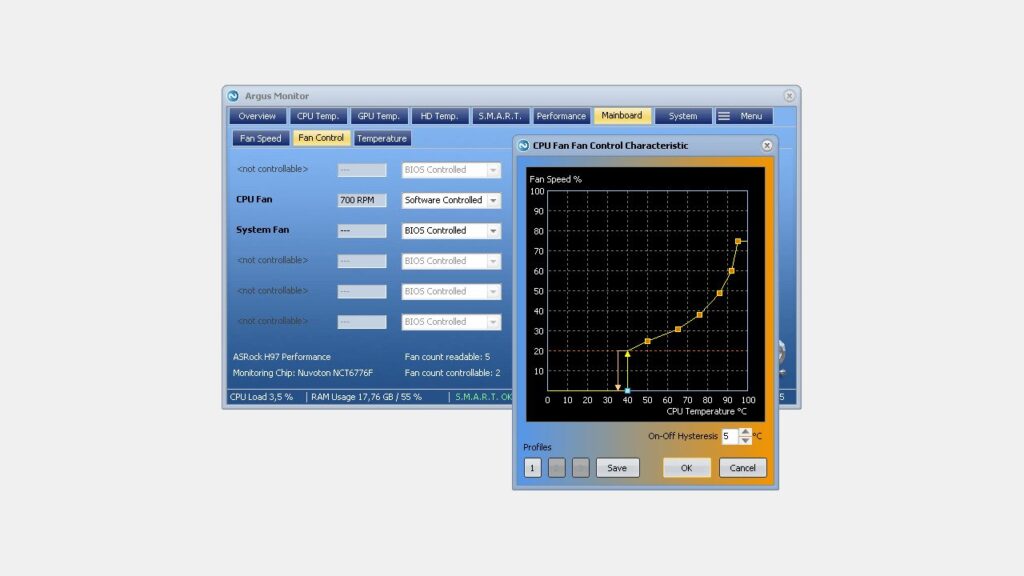
For those seeking a straightforward yet effective laptop fan speed adjustment solution, Argus Monitor is an excellent choice. Argus Monitor provides comprehensive control over your laptop’s fan speed. Additionally, it monitors the temperature and overall performance of your processor, hard drives, and SSDs. A key advantage of Argus Monitor is its ability to detect early signs of hard drive or SSD failure, allowing users to address potential issues before they escalate. Despite being a paid software, its user-friendly interface and essential features for keeping your laptop cool and running smoothly make it appealing, with a 30-day free trial available.
HWMonitor
HWMonitor is a long-standing application for hardware monitoring and fan control. While its user interface might not be the most visually appealing, it boasts more features than many other fan speed control software on this list. Beyond controlling your laptop’s fan speed, HWMonitor delivers detailed information about your system’s sensors, including temperatures. It provides a simple way to track motherboard and processor voltage, along with other system power consumption data in watts.
Macs Fan Control

For Mac users in need of fan speed control software, Macs Fan Control is among the top recommendations. It features a simple user interface that enables control over your Mac’s fan speed and monitoring of processor temperature. Even when running Windows Boot Camp on your Mac, this software remains functional for fan speed control. Alongside processor fan control, it offers real-time fan speed monitoring and temperature sensors for your HDD and SSD. Users can also set specific RPM values to achieve optimal cooling and maximum performance for their MacBook. Given the limited options for fan speed adjustment software on macOS, Macs Fan Control is a highly valuable tool.
Open Hardware Monitor

Open Hardware Monitor is a powerful, free, and open-source tool for checking your laptop’s fan speed. It monitors processor temperatures using core temperature sensors and allows customizable display of this data on the desktop, in the system tray, or in the main window. Compatible with both 32-bit and 64-bit systems, it prevents processor or motherboard overheating through digital temperature readings. Its high level of customization also extends to displaying ATI and NVIDIA video card sensor data. It is compatible with Microsoft Windows XP / Vista / 7 / 8 / 8.1 / 10 and any x86-based Linux operating system.
ASUS Suite
ASUS Suite, from the well-known gaming industry brand ASUS, is a highly suitable fan control software for ASUS motherboards. This free software offers numerous advanced features that position it competitively. It includes the Fan Xpert4 function, which automatically adjusts fan speeds, specifically for motherboards manufactured by ASUS. By monitoring your CPU’s performance and temperature data, the software effectively controls fan speed, making it one of the best options for fan control. It also aids in reducing overheating and cooling components. The software’s algorithm can determine the lowest optimal fan speed for your device, ensuring proper speed distribution across multiple fans. Its specific suitability for ASUS users makes it an excellent fan speed control solution.
NoteBook FanControl

NoteBook FanControl is a free, multi-platform software service for fan control. This software allows users to apply one of its pre-installed models tailored for specific laptop configurations. NoteBook FanControl features a very clear and simple interface, which streamlines user navigation. The latest versions are available for Windows, while Linux users have the option to create their own configurations.
ZOTAC FireStorm

ZOTAC FireStorm is a free software designed to optimize the GPU performance of ZOTAC Gaming graphics cards. This program is primarily utilized to enhance the performance of laptops with demanding graphics requirements. With a straightforward user interface, ZOTAC FireStorm provides a comprehensive range of settings for optimizing laptop performance. This program grants significant control over your video card, allowing you to manage voltage, performance, fan speed, clock speed, and memory.
