AMV, or Anime Music Video editing app, are mobile applications that allow you to create videos using anime images. With these apps, you can edit anime characters according to your taste and share them on social media platforms.
Here are some specific features of AMV editing apps:
- Transitions using anime-oriented effects.
- Creating eye-pleasing transitions that synchronize with specific beats.
- Easy to use thanks to its user-friendly interface and drag-and-drop feature.
- Generally available for both iOS and Android devices.
These are features that are generally available in almost every AMV editing app. Now let’s take a look at our list of these apps.
Best AMV Editing Apps for Android and iOS
Alight Motion

Alight Motion is an app for both iOS and Android devices that offers many features, especially for those new to AMV editing.
Here are some of the highlights of Alight Motion:
- Edit images, videos, text, and effects with different layers to create visually stunning malls.
- You can create animations and transitions with keyframes.
- This app has a large library of effects. These include color editing, lighting effects, and more.
- Different fonts allow you to add impressive text to the AMVs you create.
- Thanks to its intuitive interface, you won’t feel like a novice as soon as you start using the app.
- You can use the app for free, but you can get more features with the paid Pro version.
KineMaster

KineMaster is one of the most popular AMV editing apps. It offers very useful tools for both beginners and experienced AMV editors.
Here are the highlights of KineMaster:
- Drag-and-drop feature makes video editing easy.
- You can edit photos, videos, text or stickers on different layers to create effective AMVs.
- There are tools to add various effects, color filters or transitions to your AMV.
- You can edit the speed of the videos to your liking, for example by creating slow-motion or rhythmic sequences.
- With the app you can adjust the audio, add new music and use sound effects.
In the free version of KineMaster you will find restrictions on the use of some features. You will need to upgrade to the paid version to use the full features of the app.
Funimate

Funimate is mainly developed for the creation of short videos, but it also has several features that you can use for AMV editing. If you want to make simple but effective AMV edits, this app might be exactly what you’re looking for.
Here are some of Funimate’s features:
- It has a very easy to use and intuitive interface.
- It has a rich library of effects, transitions and animations in the spirit of anime videos.
- You can add music to the application and edit the music you add. You can also make use of the app’s music library if you want.
- After completing your AMV, you can share it directly on social media platforms such as TikTok and Instagram.
PowerDirector
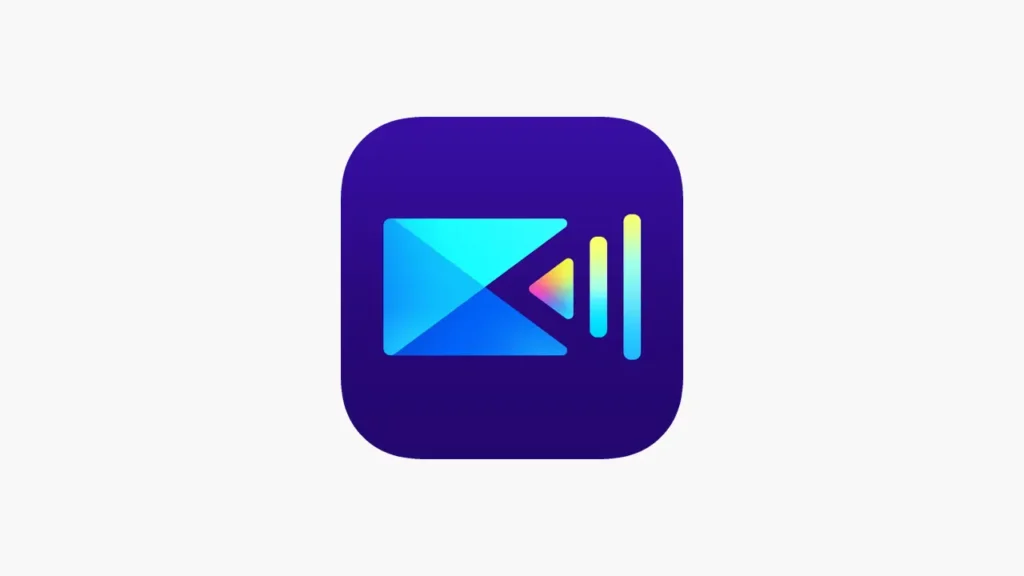
If you are looking for an AMV editing app with extensive features, PowerDirector, a CyberLink solution, is one of the apps that should be in your mobile app library. It offers many features for creating an AMV and provides enough tools for beginners and experienced users alike.
PowerDirector’s key features include:
- Chroma key, chroma key, motion tracking, multi-layer editing.
- A library of eye-pleasing effects, transitions and filters.
- It allows you to adjust the speed of the videos to your liking. It also lets you edit and export your video in 4K resolution.
- It has a user-friendly interface and is very easy to use.
Motion Ninja Video Editor

Motion Ninja is an application that allows you to create 3D camera and scene and custom keyframe editing, allowing you to make AMV and MAD edits. It has more than 500 effects, keyframe presets, motion blur, advanced editing tools such as 3D camera tracking.
The main features of the app are:
- Supports keyframe editing for most features such as border, position, size, blending, effects.
- It has more than 500 effects such as Shake, 3D, Glow, Blur, VHS, Distortion, Lens Flare, Particles, Music Visualizer.
- There are features you can use in the Pro version such as slow motion, changing frame rate, 3D camera tracking.
- You can export your AMV as MP4 or convert it to GIF animation. You can export in 1080p, 2K and 4K resolutions.
Which AMV Editing Application Should I Use?
We have mentioned many AMV editing applications above, each with its own ease of use and rich feature library. If you have a question about which one to use, you can check out the user reviews of the apps in the store. This will give you an idea of which one you should choose.


