While 3uTools is a powerful tool for managing iOS devices, many excellent programs offer similar features for Android users. If you’re looking for an alternative with a wide range of functionalities for your Android device, consider the following software options.
Best Softwares Like 3uTools for Android
Syncios Android Manager

Syncios is a comprehensive file manager and data transfer tool for Android. It allows you to transfer various data types from your Android device to your PC. This software offers a complete suite of features, including:
- Backup and Restore: Back up and restore data without any loss of quality.
- Contact and Message Management: Securely back up contacts and messages from your Android device to your PC.
- Media Transfer: Back up all your media files, including music, videos, ringtones, audiobooks, and voice memos, from your Android phone to your PC.
- Format Conversion: Convert music, ringtones, and videos to formats compatible with your phone.
Syncios offers both a free trial and a premium version with enhanced features.
Dr.Fone
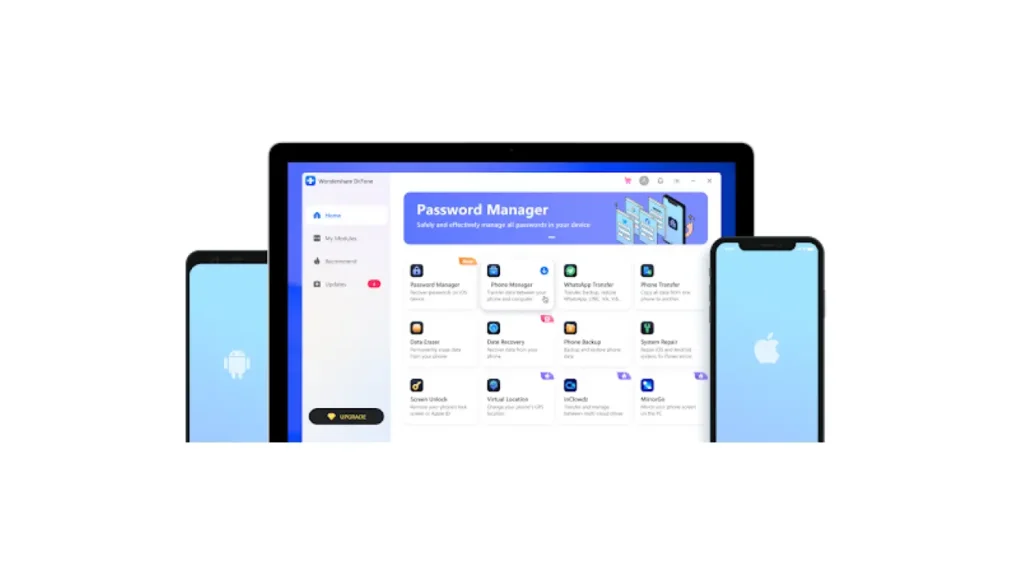
Dr.Fone is a versatile software designed for Android devices, facilitating the transfer of files like photos, videos, and music between different devices. It also provides robust data management and backup features for contacts, messages, and call logs.
Key features of Dr.Fone include:
- Data Backup and Restore: Back up your Android data to your computer with a few clicks and restore deleted files from your backups.
- Screen Mirroring: Mirror your Android screen to your computer.
- Ringtone Creation: Create custom ringtones.
Dr.Fone is a paid software, and you can find detailed pricing information on its official website.
MOBILedit

Developed by Compelson, MOBILedit is a powerful and user-friendly software that serves as an excellent 3uTools alternative. It has an intuitive and well-organized interface, making it suitable for both beginners and professionals.
With MOBILedit, you can:
- Message Management: Send and receive messages from your Android device via your computer and save them to your PC.
- Application Management: Install, uninstall, and back up data related to applications.
- File Transfer: Easily transfer files such as photos, videos, and music from your Android device to your computer.
MOBILedit is compatible with both Windows and macOS.
MyPhoneExplorer
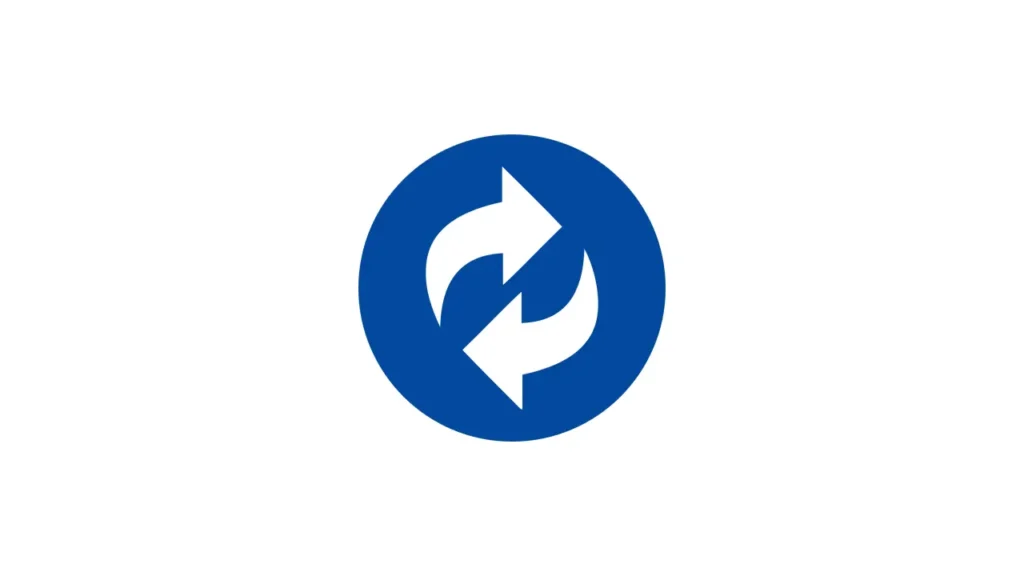
MyPhoneExplorer is a feature-rich software that is completely free to use. Users who appreciate the software can support its development through PayPal donations. It is available for download on both the Google Play Store and AppGallery.
After connecting your Android device, you can utilize a wide range of features:
- PC Integration: Send messages and answer phone calls directly from your PC.
- Photo Transfer: Transfer photos from your phone to your PC with a single click.
- Screen Mirroring: Mirror your phone’s screen to your desktop.
- Keyboard Input: Use your PC’s keyboard to type on your phone.
MyPhoneExplorer’s extensive functionality makes it a compelling alternative.
AnyTrans for Android

AnyTrans for Android, developed by iMobie, is a full-featured Android utility. While it excels at transferring data like photos, videos, and music between devices, its capabilities extend far beyond simple file transfers.
This program allows you to:
- Data Backup and Recovery: Back up data on your device and recover lost or deleted data from those backups.
- Cross-Platform Transfer: Transfer data between Android and iOS devices.
- Customization: Create your own ringtones and set custom wallpapers.
AnyTrans for Android is a comprehensive software that provides a solution for almost any Android management need.
