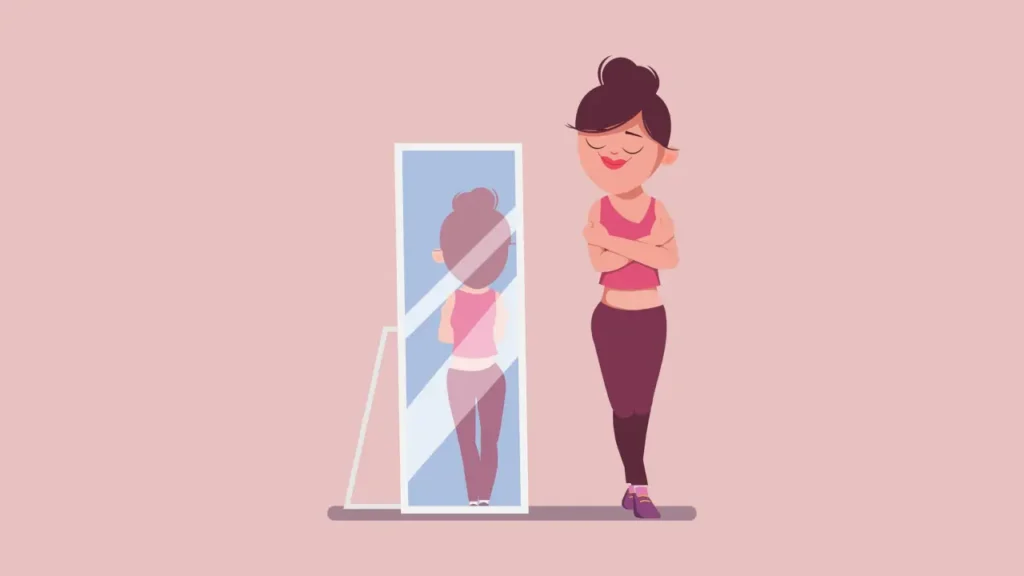Not everyone is born a model, but that doesn’t mean you can’t look like one. With technology advancing every day, mobile apps have become incredibly powerful. Now, with just a few taps, you can transform your photos into stunning model-like images.
Below, you’ll find the best mobile apps on the market, designed for anyone who wants to achieve a model’s look effortlessly.
Best Apps That Makes You Look Like a Model
FaceApp

While FaceApp is widely known for its “photo aging” feature, it also offers the opposite effect—transforming your photos into model-worthy images. Packed with powerful tools, this app can enhance your uploaded pictures to give you a flawless, professional look.
To get started, simply download the app from the links below. Once installed, you can either select a photo from your gallery or take a fresh selfie using the app’s built-in camera. Then, experiment with the variety of free filters available—trying different options until you find your best look.
AirBrush

AirBrush is a powerful mobile app that can completely transform your appearance with its impressive editing tools. Each feature allows you to enhance your face in unique ways, giving you a fresh, polished look.
With AirBrush, you can:
- Remove blemishes for flawless skin
- Smooth and refine your complexion
- Brighten your teeth for a whiter smile
- Plump your lips for a fuller effect
- Add volume to your hair for a more vibrant appearance
What truly sets AirBrush apart is its free access to most features—making it stand out among its competitors.
BeautyPlus – AI Photo Editor

BeautyPlus – AI Photo Editor is a powerful mobile application that uses advanced artificial intelligence to transform your photos into model-quality images. While most similar apps focus solely on facial editing, BeautyPlus stands out by offering full-body enhancement tools, allowing you to perfect both your face and physique.
The app features an AI Auto Beautify function that instantly applies optimal retouching to your photos with just one tap. Beyond this automated enhancement, you can refine your look further using makeup tools or adjust your body shape with slimming and height-adjustment features.
YouCam Perfect – Photo Editor
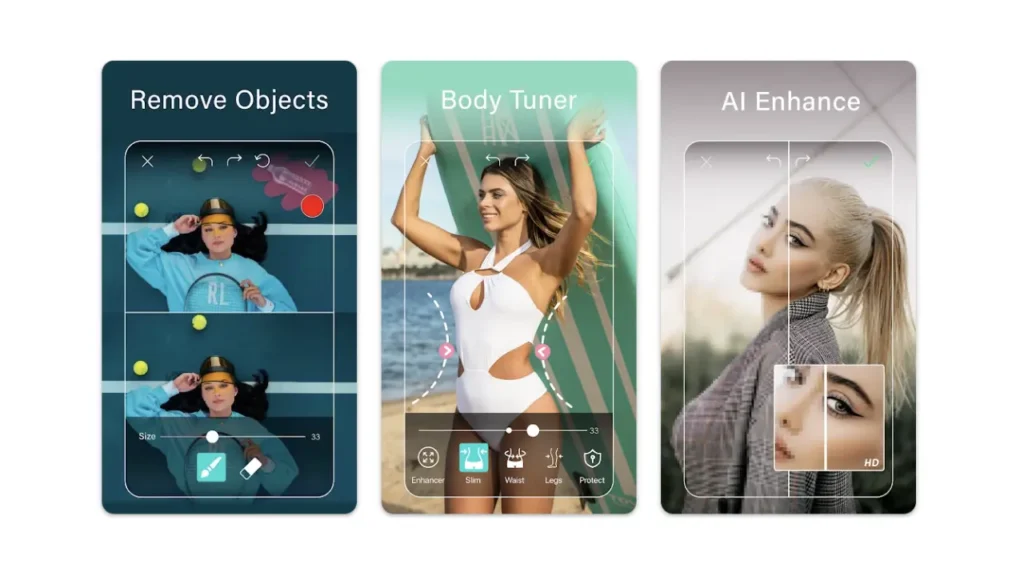
YouCam Perfect lives up to its name by offering powerful tools to create flawless photos. Its advanced AI features can soften your facial features for a youthful glow while enhancing your hair for a stylish transformation.
Want to reshape your body? Simply tell the app your preferences—whether it’s a slimmer waist or fuller curves—and let it work its magic. Within seconds, you’ll see stunning results that might surprise even you.
Beyond body editing, the app provides creative flexibility. Remove unwanted objects from your photos or customize backgrounds to create the perfect shot. With YouCam Perfect, professional-looking edits are just a few taps away.
InShot

No list would be complete without mentioning InShot – a powerhouse app with impressive download figures and a stellar 4.9/5 rating. Despite its compact size, it packs dozens of professional-grade editing tools to help you achieve any look you desire.
While primarily a video editor, InShot also delivers exceptional photo editing capabilities. If you’re looking for a versatile app that handles both photos and videos with ease, InShot deserves the top spot on your must-try list.
Peachy – AI Face & Body Editor
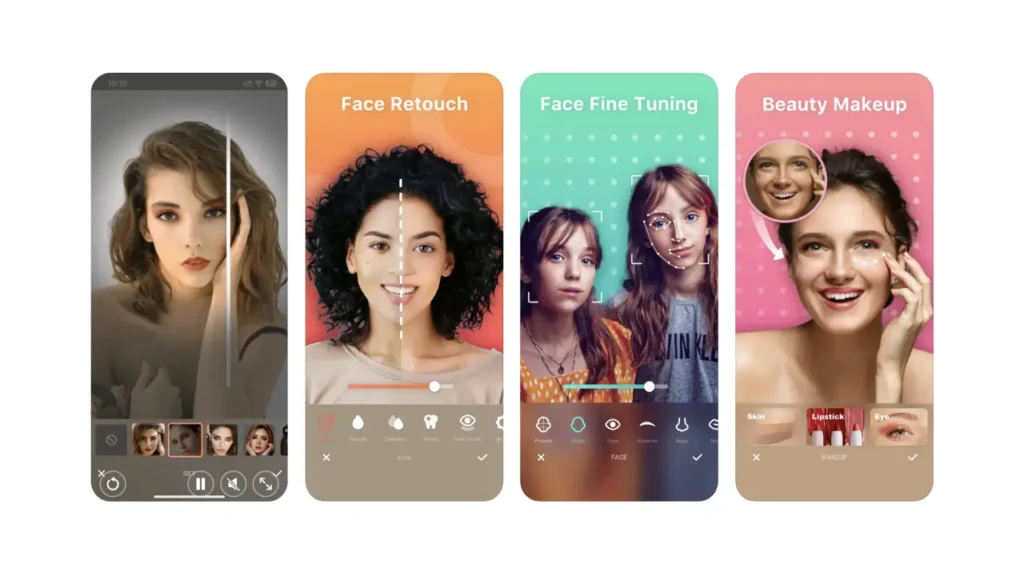
Another standout app with impressive ratings is Peachy – AI Face & Body Editor, offering powerful AI tools for full-body transformation. Its advanced RESHAPE feature lets you modify both facial and body contours to create natural yet enhanced results – whether slimming arms, defining your waist, or achieving your ideal proportions.
Like top editing apps, Peachy includes skin-perfecting tools to brighten complexions, smooth textures, and even reduce under-eye circles. Available for both Android and iOS, this versatile editor combines comprehensive retouching features with user-friendly accessibility.