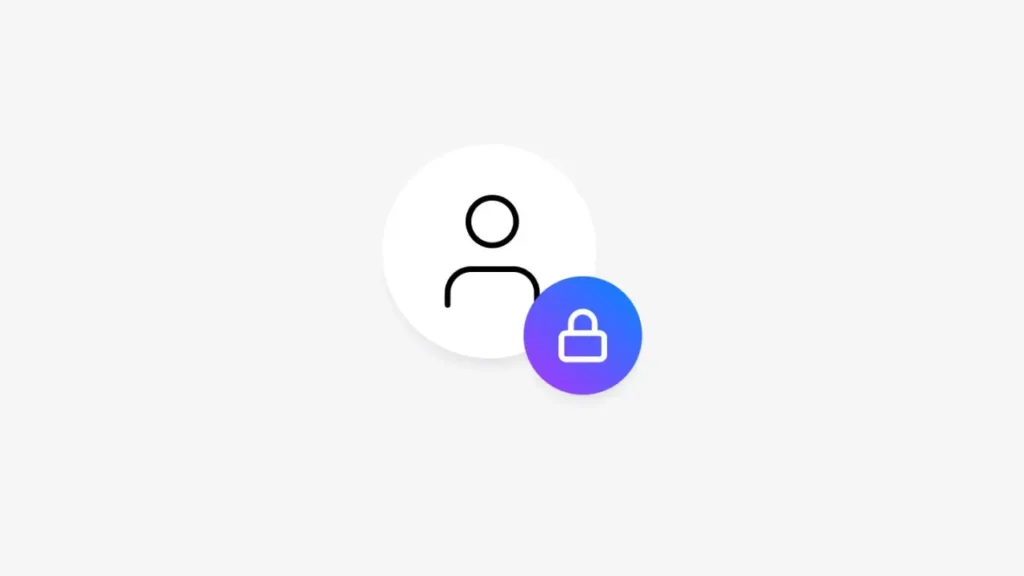Many Instagram users want to keep their profiles public while hiding their followers from certain people. Unfortunately, Instagram does not offer a built-in feature to hide followers without making your account private. However, there is a workaround that can help you achieve this for specific individuals.
The Solution: Reporting as Spam
Instead of blocking someone—which may seem too harsh—you can report them as spam. This method prevents the reported user from viewing your followers while keeping your account public.
How It Works?
Report the User:
- Go to the profile of the person you want to restrict.
- Tap the three dots (⋮) in the top-right corner.
- Select “Report” and then choose “Report Account.”
- Choose “Spam or Fake Account” and submit the report.
Effect of Reporting:
- Instagram will thank you for your feedback.
- The reported user will no longer be able to view your followers.
- Your account remains public for everyone else.
Some Important Notes
- This method only works for individual users—you must repeat the process for each person you want to restrict.
- It does not hide your followers from everyone, only from the reported accounts.
- The reported user will not be notified, making this a discreet solution.
Conclusion
While Instagram doesn’t provide a direct way to hide followers on a public account, reporting specific users as spam can effectively block them from seeing your follower list. This approach allows you to maintain an open profile while controlling who can view your connections.