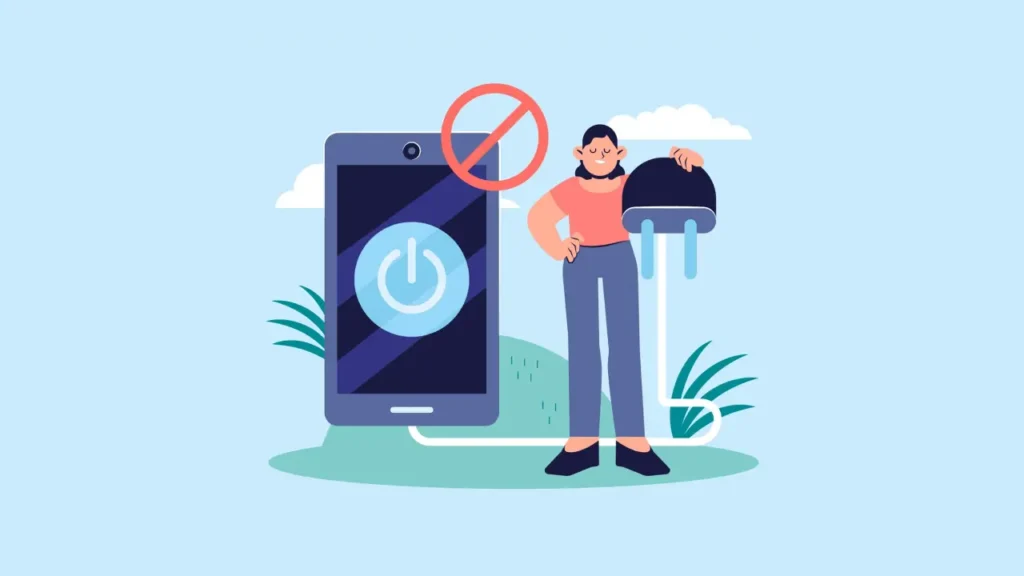Blocking someone is the simplest solution to eliminate their access to your Instagram account. Thanks to this feature, which is available to everyone, you can completely block a person from accessing your profile and prevent them from seeing your stories and posts.
However, sometimes we may need to take different actions in our lives. For example, there is a person and you don’t want to block them, but you still want to prevent them from seeing your Instagram posts.
I wish Instagram had such a feature, but unfortunately: The application does not have such a feature. So what can you do in this case? Is there any solution?
Yes! There is a very effective trick you can do. By using this, you will keep the person away from your Instagram profile without blocking them.
How to Stop Someone From Seeing Your Posts or Stories on Instagram Without Blocking?
There is no Instagram feature that meets what you want to do. But you can use one of the existing features on Instagram for just that.
You know that Instagram has a feature called ‘spam notification’. The main purpose of this is to protect yourself from non-real users. However, you can also use this feature for a real Instagram user.
What you need to do is very simple:
- Go to the person’s profile
- Tap the section that says Complain
- Tap Something about this account
- Tap the section that says Something else
- Report spam.
When you do this, you will have reported the person to Instagram. This will help the app prevent the person from visiting your profile without blocking them.
Conclusion
This seems to be the best method at the moment. If this method does not work, you can tell us in the comments section, we can agree on what we can do.