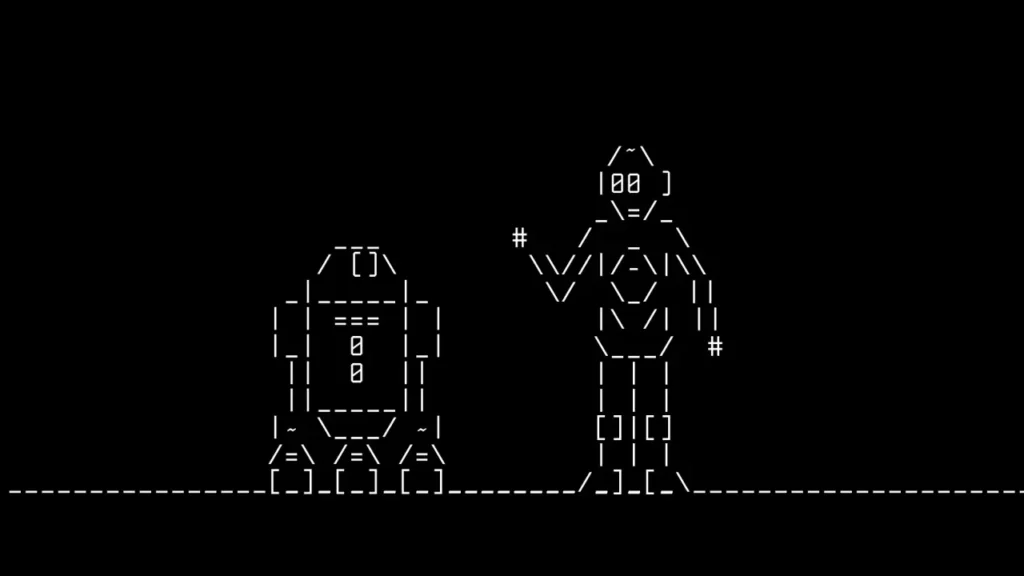CMD hacking commands are a set of hacker codes that can be used to hack a computer. Through these codes, you can enter a computer system and perform some operations.
What is a CMD Hacking Command?
“CMD hacking command” is a term used to describe a set of commands used in hacking a computer system. These commands can be used to access sensitive data such as passwords, credit card numbers and personal information. CMD hacking command can also be used to install malware or viruses on a computer system.
Best CMD Hacking Commands
Here are some of the most common CMD hacker commands:
- Nslookup: Can be used to find the IP address of a website or server.
- Ping: Can be used to test the connection of one computer system to another computer system or server.
- Tracert: Can be used to trace the path that data takes from one computer system to another computer system or server.
- Arp: Can be used to view the ARP table, which is a list of IP addresses and their corresponding MAC addresses.
- Route: Can be used to display or modify a list of IP addresses and the next step that data must follow to reach those addresses.
- Netstat: Can be used to display a list of all open connections on a computer system.
- Net user: Can be used to manage user accounts on a computer system.
- Net view: Can be used to display a list of all computers on a network.
- Tasklist: Can be used to display a list of all processes running on a computer system.
- Iexplore: Can be used to open the Internet Explorer web browser.
- Pathping: Can be used to test the connection of a computer system to another computer system or server and identify any bottlenecks in the network.
- Net use: Can be used to map a network drive to a local drive letter.
- Getmac: Can be used to display the MAC address of a computer system.
- Netsh: Can be used to manage network settings on a computer system.
Apart from the above, there are some advanced CMD hacker commands. The most important of these are the following:
- Chgport: With this command you can view COM ports or use it to reassign them.
- Cipher: Allows you to check the encryption status of your files or folders.
- Cmdkey: Allows you to view and change all passwords and user names stored on the computer.
- Dispdiag: Allows you to detect problems with the display. If you use it with the [-d] argument, you can generate log dump files.
- Driverquery: Displays a list of all drivers installed on the machine.
- Fondue: Used to install optional MS Windows updates via CMD.
- Makecab: Used to compress files and folders.
- Mrinfo: Displays router interface information.
- Pentnt: With this command you can detect so-called floating point division errors in Pentium processors.
- Reagentc: Use this command to configure the Windows Recovery Environment.
- Recover: Recover data from a bad disk.
- Repair-bde: Useful for decrypting/repairing a damaged drive encrypted with BitLocker.
- Runas: Runs an application with another user’s credentials.
You should keep in mind that using the CMD hacker command may be illegal. If you don’t know how to use these commands, we recommend that you avoid using them.
How to Create a Hidden Folder with CMD?
Sometimes you may need secure folders where you can save private data and information that you don’t want others to see by keeping it hidden. However, using the hidden option in the file manager can sometimes be unreliable.
You cannot edit, delete or move a folder that you create using the command line. Only the creator can access it. You can solve this problem by using the command – md aux.
How to Hide a Folder with CMD?
Using the command line, you can easily hide a file or folder by typing the following command and pressing Enter: attrib +h +s +r folder_name
To make the folder visible again, use this command: attrib -h -s -r folder_name